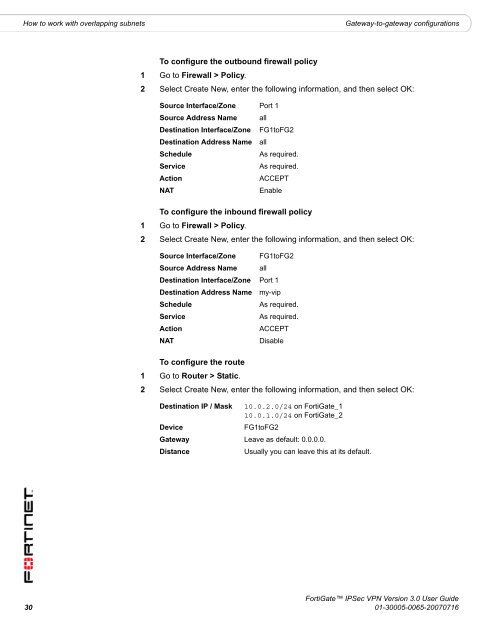FortiGate IPSec VPN User Guide - FirewallShop.com
FortiGate IPSec VPN User Guide - FirewallShop.com
FortiGate IPSec VPN User Guide - FirewallShop.com
You also want an ePaper? Increase the reach of your titles
YUMPU automatically turns print PDFs into web optimized ePapers that Google loves.
How to work with overlapping subnets<br />
Gateway-to-gateway configurations<br />
To configure the outbound firewall policy<br />
1 Go to Firewall > Policy.<br />
2 Select Create New, enter the following information, and then select OK:<br />
Source Interface/Zone Port 1<br />
Source Address Name all<br />
Destination Interface/Zone FG1toFG2<br />
Destination Address Name all<br />
Schedule<br />
As required.<br />
Service<br />
As required.<br />
Action<br />
ACCEPT<br />
NAT<br />
Enable<br />
To configure the inbound firewall policy<br />
1 Go to Firewall > Policy.<br />
2 Select Create New, enter the following information, and then select OK:<br />
Source Interface/Zone FG1toFG2<br />
Source Address Name all<br />
Destination Interface/Zone Port 1<br />
Destination Address Name my-vip<br />
Schedule<br />
As required.<br />
Service<br />
As required.<br />
Action<br />
ACCEPT<br />
NAT<br />
Disable<br />
To configure the route<br />
1 Go to Router > Static.<br />
2 Select Create New, enter the following information, and then select OK:<br />
Destination IP / Mask 10.0.2.0/24 on <strong>FortiGate</strong>_1<br />
10.0.1.0/24 on <strong>FortiGate</strong>_2<br />
Device<br />
FG1toFG2<br />
Gateway Leave as default: 0.0.0.0.<br />
Distance<br />
Usually you can leave this at its default.<br />
<strong>FortiGate</strong> <strong>IPSec</strong> <strong>VPN</strong> Version 3.0 <strong>User</strong> <strong>Guide</strong><br />
30 01-30005-0065-20070716