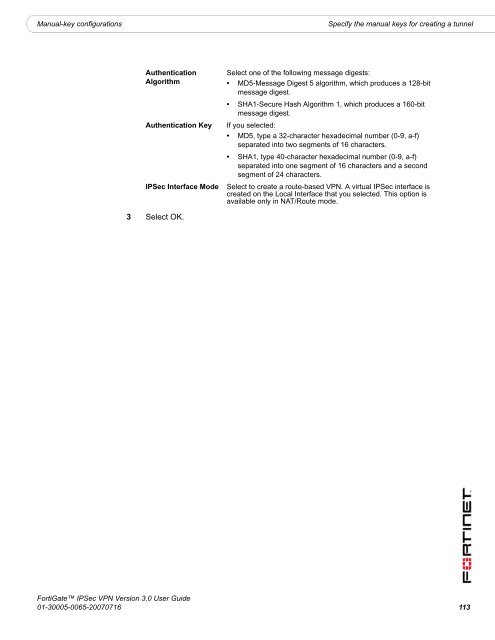FortiGate IPSec VPN User Guide - FirewallShop.com
FortiGate IPSec VPN User Guide - FirewallShop.com
FortiGate IPSec VPN User Guide - FirewallShop.com
Create successful ePaper yourself
Turn your PDF publications into a flip-book with our unique Google optimized e-Paper software.
Manual-key configurations<br />
Specify the manual keys for creating a tunnel<br />
Authentication<br />
Algorithm<br />
Authentication Key<br />
<strong>IPSec</strong> Interface Mode<br />
Select one of the following message digests:<br />
• MD5-Message Digest 5 algorithm, which produces a 128-bit<br />
message digest.<br />
• SHA1-Secure Hash Algorithm 1, which produces a 160-bit<br />
message digest.<br />
If you selected:<br />
• MD5, type a 32-character hexadecimal number (0-9, a-f)<br />
separated into two segments of 16 characters.<br />
• SHA1, type 40-character hexadecimal number (0-9, a-f)<br />
separated into one segment of 16 characters and a second<br />
segment of 24 characters.<br />
Select to create a route-based <strong>VPN</strong>. A virtual <strong>IPSec</strong> interface is<br />
created on the Local Interface that you selected. This option is<br />
available only in NAT/Route mode.<br />
3 Select OK.<br />
<strong>FortiGate</strong> <strong>IPSec</strong> <strong>VPN</strong> Version 3.0 <strong>User</strong> <strong>Guide</strong><br />
01-30005-0065-20070716 113