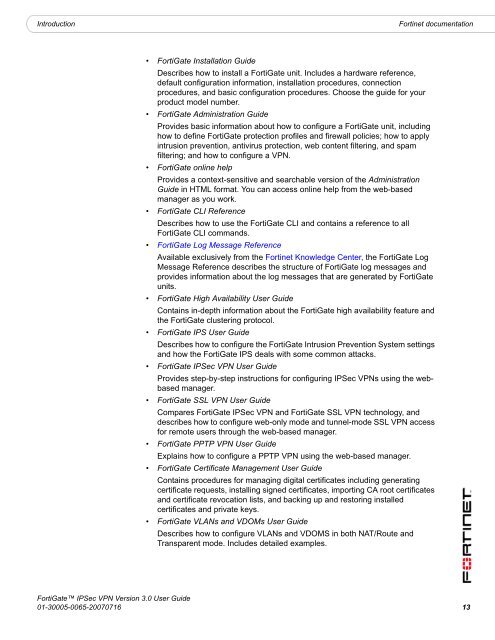FortiGate IPSec VPN User Guide - FirewallShop.com
FortiGate IPSec VPN User Guide - FirewallShop.com
FortiGate IPSec VPN User Guide - FirewallShop.com
You also want an ePaper? Increase the reach of your titles
YUMPU automatically turns print PDFs into web optimized ePapers that Google loves.
Introduction<br />
Fortinet documentation<br />
• <strong>FortiGate</strong> Installation <strong>Guide</strong><br />
Describes how to install a <strong>FortiGate</strong> unit. Includes a hardware reference,<br />
default configuration information, installation procedures, connection<br />
procedures, and basic configuration procedures. Choose the guide for your<br />
product model number.<br />
• <strong>FortiGate</strong> Administration <strong>Guide</strong><br />
Provides basic information about how to configure a <strong>FortiGate</strong> unit, including<br />
how to define <strong>FortiGate</strong> protection profiles and firewall policies; how to apply<br />
intrusion prevention, antivirus protection, web content filtering, and spam<br />
filtering; and how to configure a <strong>VPN</strong>.<br />
• <strong>FortiGate</strong> online help<br />
Provides a context-sensitive and searchable version of the Administration<br />
<strong>Guide</strong> in HTML format. You can access online help from the web-based<br />
manager as you work.<br />
• <strong>FortiGate</strong> CLI Reference<br />
Describes how to use the <strong>FortiGate</strong> CLI and contains a reference to all<br />
<strong>FortiGate</strong> CLI <strong>com</strong>mands.<br />
• <strong>FortiGate</strong> Log Message Reference<br />
Available exclusively from the Fortinet Knowledge Center, the <strong>FortiGate</strong> Log<br />
Message Reference describes the structure of <strong>FortiGate</strong> log messages and<br />
provides information about the log messages that are generated by <strong>FortiGate</strong><br />
units.<br />
• <strong>FortiGate</strong> High Availability <strong>User</strong> <strong>Guide</strong><br />
Contains in-depth information about the <strong>FortiGate</strong> high availability feature and<br />
the <strong>FortiGate</strong> clustering protocol.<br />
• <strong>FortiGate</strong> IPS <strong>User</strong> <strong>Guide</strong><br />
Describes how to configure the <strong>FortiGate</strong> Intrusion Prevention System settings<br />
and how the <strong>FortiGate</strong> IPS deals with some <strong>com</strong>mon attacks.<br />
• <strong>FortiGate</strong> <strong>IPSec</strong> <strong>VPN</strong> <strong>User</strong> <strong>Guide</strong><br />
Provides step-by-step instructions for configuring <strong>IPSec</strong> <strong>VPN</strong>s using the webbased<br />
manager.<br />
• <strong>FortiGate</strong> SSL <strong>VPN</strong> <strong>User</strong> <strong>Guide</strong><br />
Compares <strong>FortiGate</strong> <strong>IPSec</strong> <strong>VPN</strong> and <strong>FortiGate</strong> SSL <strong>VPN</strong> technology, and<br />
describes how to configure web-only mode and tunnel-mode SSL <strong>VPN</strong> access<br />
for remote users through the web-based manager.<br />
• <strong>FortiGate</strong> PPTP <strong>VPN</strong> <strong>User</strong> <strong>Guide</strong><br />
Explains how to configure a PPTP <strong>VPN</strong> using the web-based manager.<br />
• <strong>FortiGate</strong> Certificate Management <strong>User</strong> <strong>Guide</strong><br />
Contains procedures for managing digital certificates including generating<br />
certificate requests, installing signed certificates, importing CA root certificates<br />
and certificate revocation lists, and backing up and restoring installed<br />
certificates and private keys.<br />
• <strong>FortiGate</strong> VLANs and VDOMs <strong>User</strong> <strong>Guide</strong><br />
Describes how to configure VLANs and VDOMS in both NAT/Route and<br />
Transparent mode. Includes detailed examples.<br />
<strong>FortiGate</strong> <strong>IPSec</strong> <strong>VPN</strong> Version 3.0 <strong>User</strong> <strong>Guide</strong><br />
01-30005-0065-20070716 13