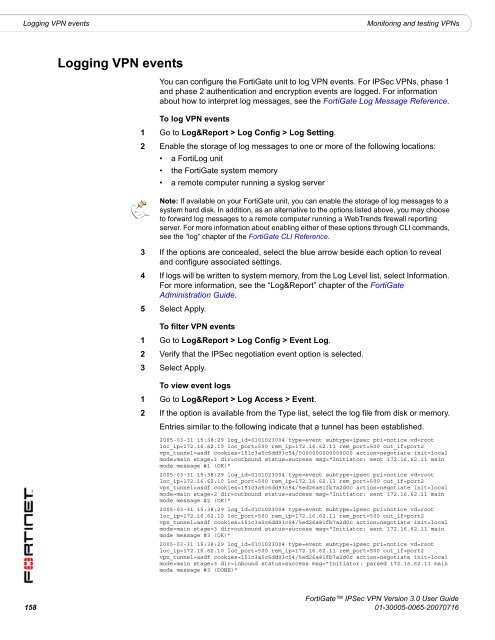FortiGate IPSec VPN User Guide - FirewallShop.com
FortiGate IPSec VPN User Guide - FirewallShop.com
FortiGate IPSec VPN User Guide - FirewallShop.com
You also want an ePaper? Increase the reach of your titles
YUMPU automatically turns print PDFs into web optimized ePapers that Google loves.
Logging <strong>VPN</strong> events<br />
Monitoring and testing <strong>VPN</strong>s<br />
Logging <strong>VPN</strong> events<br />
You can configure the <strong>FortiGate</strong> unit to log <strong>VPN</strong> events. For <strong>IPSec</strong> <strong>VPN</strong>s, phase 1<br />
and phase 2 authentication and encryption events are logged. For information<br />
about how to interpret log messages, see the <strong>FortiGate</strong> Log Message Reference.<br />
To log <strong>VPN</strong> events<br />
1 Go to Log&Report > Log Config > Log Setting.<br />
2 Enable the storage of log messages to one or more of the following locations:<br />
• a FortiLog unit<br />
• the <strong>FortiGate</strong> system memory<br />
• a remote <strong>com</strong>puter running a syslog server<br />
Note: If available on your <strong>FortiGate</strong> unit, you can enable the storage of log messages to a<br />
system hard disk. In addition, as an alternative to the options listed above, you may choose<br />
to forward log messages to a remote <strong>com</strong>puter running a WebTrends firewall reporting<br />
server. For more information about enabling either of these options through CLI <strong>com</strong>mands,<br />
see the “log” chapter of the <strong>FortiGate</strong> CLI Reference.<br />
3 If the options are concealed, select the blue arrow beside each option to reveal<br />
and configure associated settings.<br />
4 If logs will be written to system memory, from the Log Level list, select Information.<br />
For more information, see the “Log&Report” chapter of the <strong>FortiGate</strong><br />
Administration <strong>Guide</strong>.<br />
5 Select Apply.<br />
To filter <strong>VPN</strong> events<br />
1 Go to Log&Report > Log Config > Event Log.<br />
2 Verify that the <strong>IPSec</strong> negotiation event option is selected.<br />
3 Select Apply.<br />
To view event logs<br />
1 Go to Log&Report > Log Access > Event.<br />
2 If the option is available from the Type list, select the log file from disk or memory.<br />
Entries similar to the following indicate that a tunnel has been established.<br />
2005-03-31 15:38:29 log_id=0101023004 type=event subtype=ipsec pri=notice vd=root<br />
loc_ip=172.16.62.10 loc_port=500 rem_ip=172.16.62.11 rem_port=500 out_if=port2<br />
vpn_tunnel=asdf cookies=151c3a5c6dd93c54/0000000000000000 action=negotiate init=local<br />
mode=main stage=1 dir=outbound status=success msg="Initiator: sent 172.16.62.11 main<br />
mode message #1 (OK)"<br />
2005-03-31 15:38:29 log_id=0101023004 type=event subtype=ipsec pri=notice vd=root<br />
loc_ip=172.16.62.10 loc_port=500 rem_ip=172.16.62.11 rem_port=500 out_if=port2<br />
vpn_tunnel=asdf cookies=151c3a5c6dd93c54/5ed26a81fb7a2d0c action=negotiate init=local<br />
mode=main stage=2 dir=outbound status=success msg="Initiator: sent 172.16.62.11 main<br />
mode message #2 (OK)"<br />
2005-03-31 15:38:29 log_id=0101023004 type=event subtype=ipsec pri=notice vd=root<br />
loc_ip=172.16.62.10 loc_port=500 rem_ip=172.16.62.11 rem_port=500 out_if=port2<br />
vpn_tunnel=asdf cookies=151c3a5c6dd93c54/5ed26a81fb7a2d0c action=negotiate init=local<br />
mode=main stage=3 dir=outbound status=success msg="Initiator: sent 172.16.62.11 main<br />
mode message #3 (OK)"<br />
2005-03-31 15:38:29 log_id=0101023004 type=event subtype=ipsec pri=notice vd=root<br />
loc_ip=172.16.62.10 loc_port=500 rem_ip=172.16.62.11 rem_port=500 out_if=port2<br />
vpn_tunnel=asdf cookies=151c3a5c6dd93c54/5ed26a81fb7a2d0c action=negotiate init=local<br />
mode=main stage=3 dir=inbound status=success msg="Initiator: parsed 172.16.62.11 main<br />
mode message #3 (DONE)"<br />
<strong>FortiGate</strong> <strong>IPSec</strong> <strong>VPN</strong> Version 3.0 <strong>User</strong> <strong>Guide</strong><br />
158 01-30005-0065-20070716