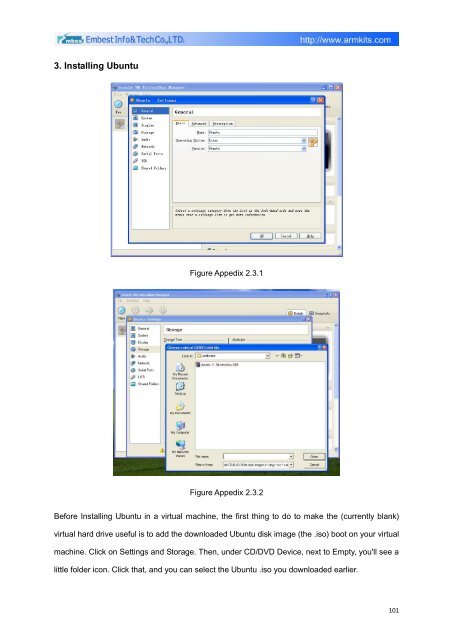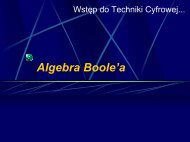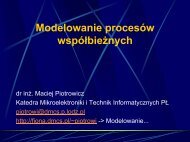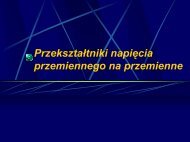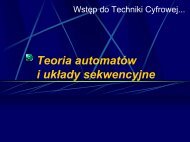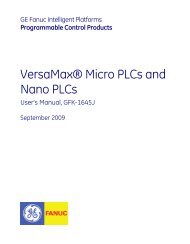DevKit8500D/A User Manual - DMCS Pages for Students
DevKit8500D/A User Manual - DMCS Pages for Students
DevKit8500D/A User Manual - DMCS Pages for Students
You also want an ePaper? Increase the reach of your titles
YUMPU automatically turns print PDFs into web optimized ePapers that Google loves.
3. Installing Ubuntu<br />
Figure Appedix 2.3.1<br />
Figure Appedix 2.3.2<br />
Be<strong>for</strong>e Installing Ubuntu in a virtual machine, the first thing to do to make the (currently blank)<br />
virtual hard drive useful is to add the downloaded Ubuntu disk image (the .iso) boot on your virtual<br />
machine. Click on Settings and Storage. Then, under CD/DVD Device, next to Empty, you'll see a<br />
little folder icon. Click that, and you can select the Ubuntu .iso you downloaded earlier.<br />
101