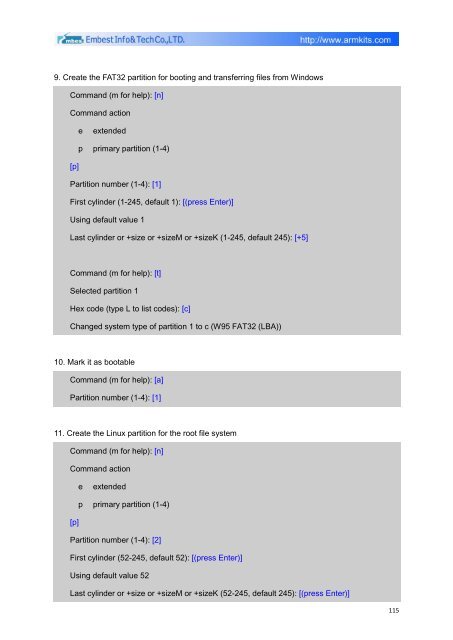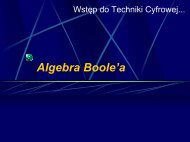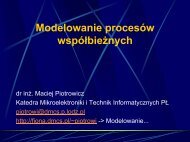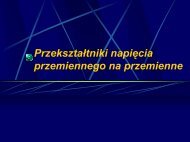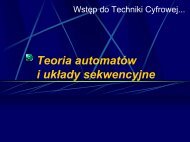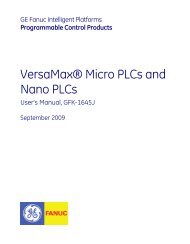DevKit8500D/A User Manual - DMCS Pages for Students
DevKit8500D/A User Manual - DMCS Pages for Students
DevKit8500D/A User Manual - DMCS Pages for Students
Create successful ePaper yourself
Turn your PDF publications into a flip-book with our unique Google optimized e-Paper software.
9. Create the FAT32 partition <strong>for</strong> booting and transferring files from Windows<br />
Command (m <strong>for</strong> help): [n]<br />
Command action<br />
e<br />
extended<br />
p primary partition (1-4)<br />
[p]<br />
Partition number (1-4): [1]<br />
First cylinder (1-245, default 1): [(press Enter)]<br />
Using default value 1<br />
Last cylinder or +size or +sizeM or +sizeK (1-245, default 245): [+5]<br />
Command (m <strong>for</strong> help): [t]<br />
Selected partition 1<br />
Hex code (type L to list codes): [c]<br />
Changed system type of partition 1 to c (W95 FAT32 (LBA))<br />
10. Mark it as bootable<br />
Command (m <strong>for</strong> help): [a]<br />
Partition number (1-4): [1]<br />
11. Create the Linux partition <strong>for</strong> the root file system<br />
Command (m <strong>for</strong> help): [n]<br />
Command action<br />
e<br />
extended<br />
p primary partition (1-4)<br />
[p]<br />
Partition number (1-4): [2]<br />
First cylinder (52-245, default 52): [(press Enter)]<br />
Using default value 52<br />
Last cylinder or +size or +sizeM or +sizeK (52-245, default 245): [(press Enter)]<br />
115