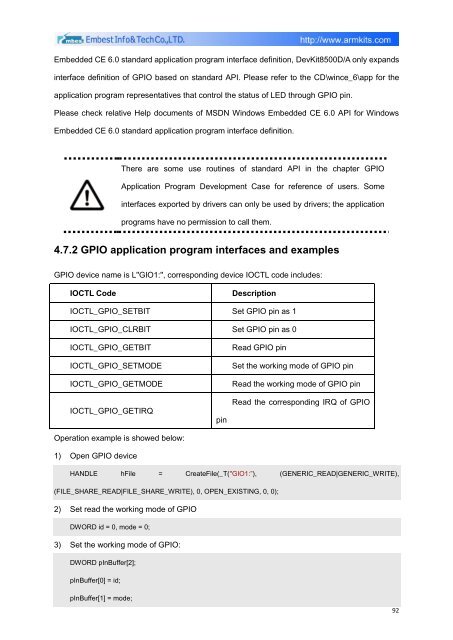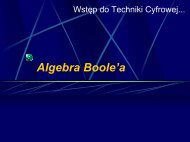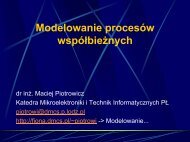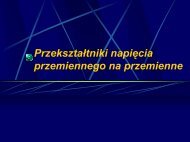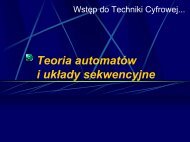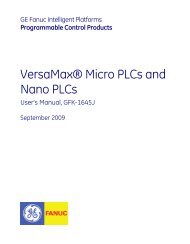DevKit8500D/A User Manual - DMCS Pages for Students
DevKit8500D/A User Manual - DMCS Pages for Students
DevKit8500D/A User Manual - DMCS Pages for Students
Create successful ePaper yourself
Turn your PDF publications into a flip-book with our unique Google optimized e-Paper software.
Embedded CE 6.0 standard application program interface definition, <strong>DevKit8500D</strong>/A only expands<br />
interface definition of GPIO based on standard API. Please refer to the CD\wince_6\app <strong>for</strong> the<br />
application program representatives that control the status of LED through GPIO pin.<br />
Please check relative Help documents of MSDN Windows Embedded CE 6.0 API <strong>for</strong> Windows<br />
Embedded CE 6.0 standard application program interface definition.<br />
There are some use routines of standard API in the chapter GPIO<br />
Application Program Development Case <strong>for</strong> reference of users. Some<br />
interfaces exported by drivers can only be used by drivers; the application<br />
programs have no permission to call them.<br />
4.7.2 GPIO application program interfaces and examples<br />
GPIO device name is L"GIO1:", corresponding device IOCTL code includes:<br />
IOCTL Code<br />
Description<br />
IOCTL_GPIO_SETBIT Set GPIO pin as 1<br />
IOCTL_GPIO_CLRBIT Set GPIO pin as 0<br />
IOCTL_GPIO_GETBIT<br />
IOCTL_GPIO_SETMODE<br />
IOCTL_GPIO_GETMODE<br />
IOCTL_GPIO_GETIRQ<br />
Operation example is showed below:<br />
1) Open GPIO device<br />
pin<br />
Read GPIO pin<br />
Set the working mode of GPIO pin<br />
Read the working mode of GPIO pin<br />
Read the corresponding IRQ of GPIO<br />
HANDLE hFile = CreateFile(_T("GIO1:”), (GENERIC_READ|GENERIC_WRITE),<br />
(FILE_SHARE_READ|FILE_SHARE_WRITE), 0, OPEN_EXISTING, 0, 0);<br />
2) Set read the working mode of GPIO<br />
DWORD id = 0, mode = 0;<br />
3) Set the working mode of GPIO:<br />
DWORD pInBuffer[2];<br />
pInBuffer[0] = id;<br />
pInBuffer[1] = mode;<br />
92