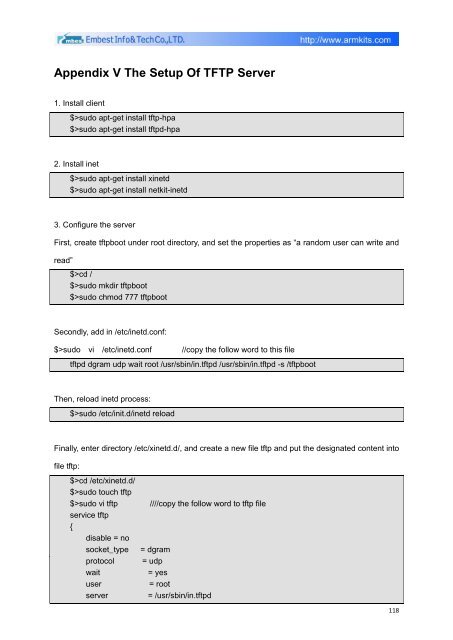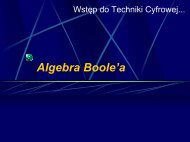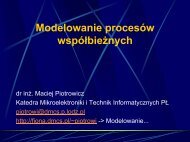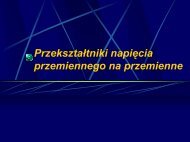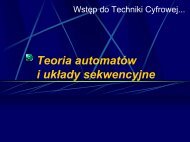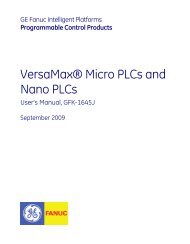DevKit8500D/A User Manual - DMCS Pages for Students
DevKit8500D/A User Manual - DMCS Pages for Students
DevKit8500D/A User Manual - DMCS Pages for Students
You also want an ePaper? Increase the reach of your titles
YUMPU automatically turns print PDFs into web optimized ePapers that Google loves.
Appendix V The Setup Of TFTP Server<br />
1. Install client<br />
$>sudo apt-get install tftp-hpa<br />
$>sudo apt-get install tftpd-hpa<br />
2. Install inet<br />
$>sudo apt-get install xinetd<br />
$>sudo apt-get install netkit-inetd<br />
3. Configure the server<br />
First, create tftpboot under root directory, and set the properties as “a random user can write and<br />
read”<br />
$>cd /<br />
$>sudo mkdir tftpboot<br />
$>sudo chmod 777 tftpboot<br />
Secondly, add in /etc/inetd.conf:<br />
$>sudo vi /etc/inetd.conf<br />
//copy the follow word to this file<br />
tftpd dgram udp wait root /usr/sbin/in.tftpd /usr/sbin/in.tftpd -s /tftpboot<br />
Then, reload inetd process:<br />
$>sudo /etc/init.d/inetd reload<br />
Finally, enter directory /etc/xinetd.d/, and create a new file tftp and put the designated content into<br />
file tftp:<br />
$>cd /etc/xinetd.d/<br />
$>sudo touch tftp<br />
$>sudo vi tftp<br />
service tftp<br />
{<br />
disable = no<br />
socket_type<br />
protocol<br />
wait<br />
user<br />
server<br />
////copy the follow word to tftp file<br />
= dgram<br />
= udp<br />
= yes<br />
= root<br />
= /usr/sbin/in.tftpd<br />
118