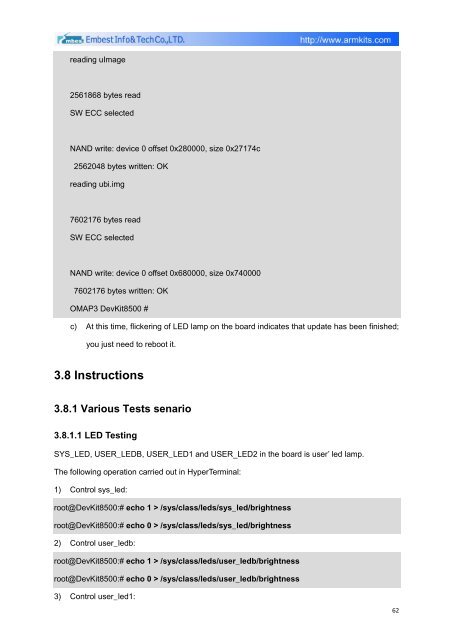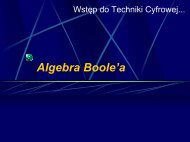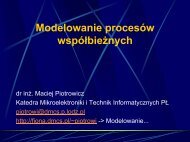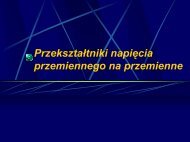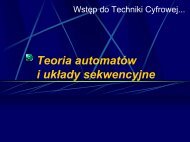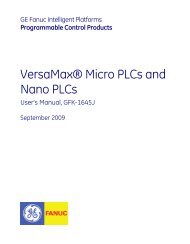DevKit8500D/A User Manual - DMCS Pages for Students
DevKit8500D/A User Manual - DMCS Pages for Students
DevKit8500D/A User Manual - DMCS Pages for Students
Create successful ePaper yourself
Turn your PDF publications into a flip-book with our unique Google optimized e-Paper software.
eading uImage<br />
2561868 bytes read<br />
SW ECC selected<br />
NAND write: device 0 offset 0x280000, size 0x27174c<br />
2562048 bytes written: OK<br />
reading ubi.img<br />
7602176 bytes read<br />
SW ECC selected<br />
NAND write: device 0 offset 0x680000, size 0x740000<br />
7602176 bytes written: OK<br />
OMAP3 DevKit8500 #<br />
c) At this time, flickering of LED lamp on the board indicates that update has been finished;<br />
you just need to reboot it.<br />
3.8 Instructions<br />
3.8.1 Various Tests senario<br />
3.8.1.1 LED Testing<br />
SYS_LED, USER_LEDB, USER_LED1 and USER_LED2 in the board is user’ led lamp.<br />
The following operation carried out in HyperTerminal:<br />
1) Control sys_led:<br />
root@DevKit8500:# echo 1 > /sys/class/leds/sys_led/brightness<br />
root@DevKit8500:# echo 0 > /sys/class/leds/sys_led/brightness<br />
2) Control user_ledb:<br />
root@DevKit8500:# echo 1 > /sys/class/leds/user_ledb/brightness<br />
root@DevKit8500:# echo 0 > /sys/class/leds/user_ledb/brightness<br />
3) Control user_led1:<br />
62