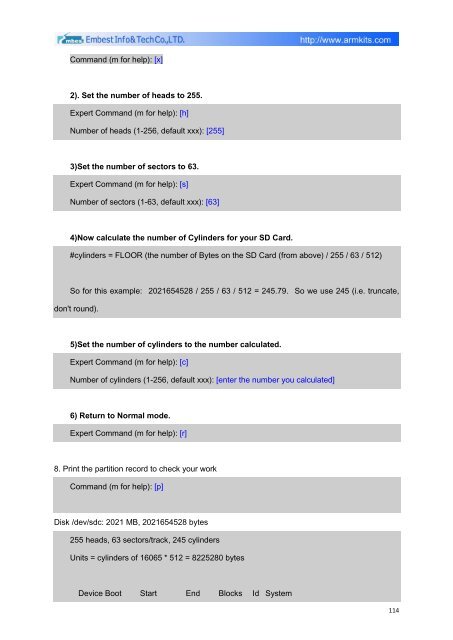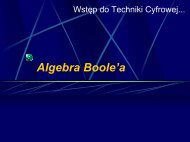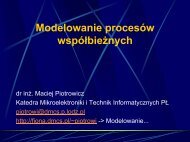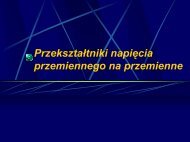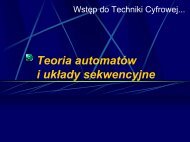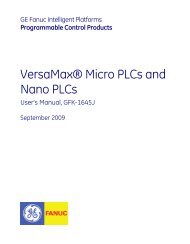DevKit8500D/A User Manual - DMCS Pages for Students
DevKit8500D/A User Manual - DMCS Pages for Students
DevKit8500D/A User Manual - DMCS Pages for Students
Create successful ePaper yourself
Turn your PDF publications into a flip-book with our unique Google optimized e-Paper software.
Command (m <strong>for</strong> help): [x]<br />
2). Set the number of heads to 255.<br />
Expert Command (m <strong>for</strong> help): [h]<br />
Number of heads (1-256, default xxx): [255]<br />
3)Set the number of sectors to 63.<br />
Expert Command (m <strong>for</strong> help): [s]<br />
Number of sectors (1-63, default xxx): [63]<br />
4)Now calculate the number of Cylinders <strong>for</strong> your SD Card.<br />
#cylinders = FLOOR (the number of Bytes on the SD Card (from above) / 255 / 63 / 512)<br />
So <strong>for</strong> this example: 2021654528 / 255 / 63 / 512 = 245.79. So we use 245 (i.e. truncate,<br />
don't round).<br />
5)Set the number of cylinders to the number calculated.<br />
Expert Command (m <strong>for</strong> help): [c]<br />
Number of cylinders (1-256, default xxx): [enter the number you calculated]<br />
6) Return to Normal mode.<br />
Expert Command (m <strong>for</strong> help): [r]<br />
8. Print the partition record to check your work<br />
Command (m <strong>for</strong> help): [p]<br />
Disk /dev/sdc: 2021 MB, 2021654528 bytes<br />
255 heads, 63 sectors/track, 245 cylinders<br />
Units = cylinders of 16065 * 512 = 8225280 bytes<br />
Device Boot Start End Blocks Id System<br />
114