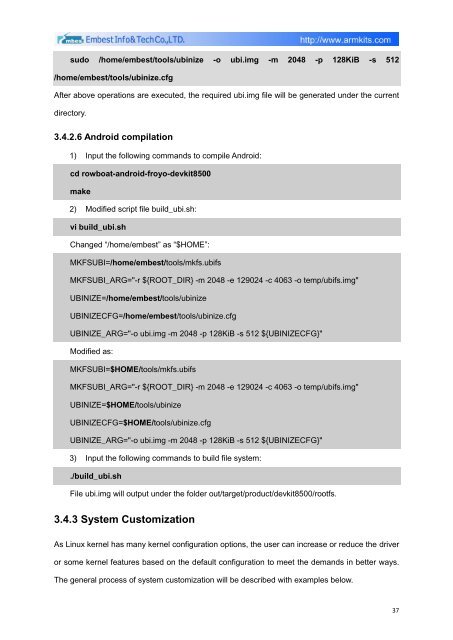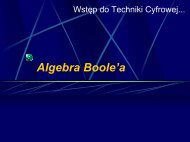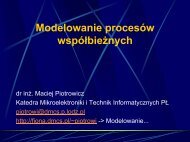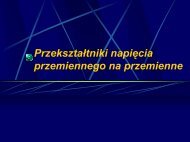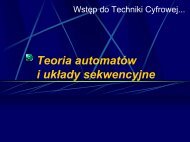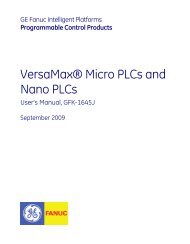DevKit8500D/A User Manual - DMCS Pages for Students
DevKit8500D/A User Manual - DMCS Pages for Students
DevKit8500D/A User Manual - DMCS Pages for Students
You also want an ePaper? Increase the reach of your titles
YUMPU automatically turns print PDFs into web optimized ePapers that Google loves.
sudo /home/embest/tools/ubinize -o ubi.img -m 2048 -p 128KiB -s 512<br />
/home/embest/tools/ubinize.cfg<br />
After above operations are executed, the required ubi.img file will be generated under the current<br />
directory.<br />
3.4.2.6 Android compilation<br />
1) Input the following commands to compile Android:<br />
cd rowboat-android-froyo-devkit8500<br />
make<br />
2) Modified script file build_ubi.sh:<br />
vi build_ubi.sh<br />
Changed “/home/embest” as “$HOME”:<br />
MKFSUBI=/home/embest/tools/mkfs.ubifs<br />
MKFSUBI_ARG="-r ${ROOT_DIR} -m 2048 -e 129024 -c 4063 -o temp/ubifs.img"<br />
UBINIZE=/home/embest/tools/ubinize<br />
UBINIZECFG=/home/embest/tools/ubinize.cfg<br />
UBINIZE_ARG="-o ubi.img -m 2048 -p 128KiB -s 512 ${UBINIZECFG}"<br />
Modified as:<br />
MKFSUBI=$HOME/tools/mkfs.ubifs<br />
MKFSUBI_ARG="-r ${ROOT_DIR} -m 2048 -e 129024 -c 4063 -o temp/ubifs.img"<br />
UBINIZE=$HOME/tools/ubinize<br />
UBINIZECFG=$HOME/tools/ubinize.cfg<br />
UBINIZE_ARG="-o ubi.img -m 2048 -p 128KiB -s 512 ${UBINIZECFG}"<br />
3) Input the following commands to build file system:<br />
./build_ubi.sh<br />
File ubi.img will output under the folder out/target/product/devkit8500/rootfs.<br />
3.4.3 System Customization<br />
As Linux kernel has many kernel configuration options, the user can increase or reduce the driver<br />
or some kernel features based on the default configuration to meet the demands in better ways.<br />
The general process of system customization will be described with examples below.<br />
37