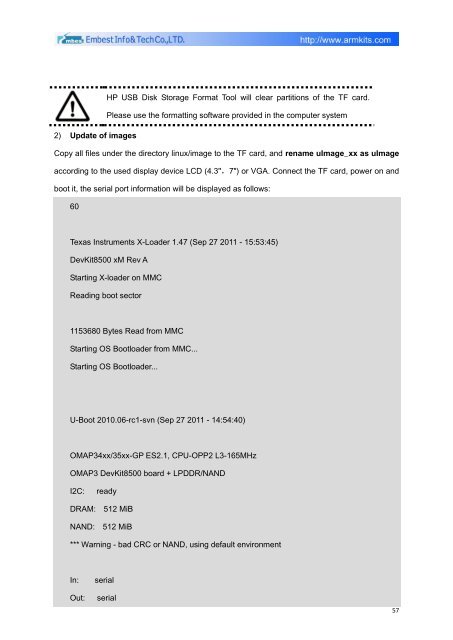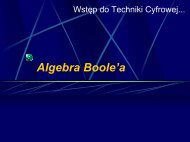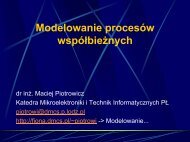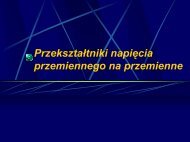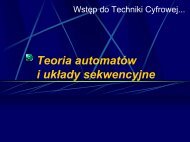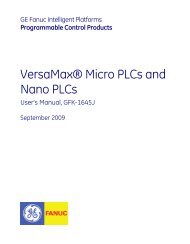DevKit8500D/A User Manual - DMCS Pages for Students
DevKit8500D/A User Manual - DMCS Pages for Students
DevKit8500D/A User Manual - DMCS Pages for Students
You also want an ePaper? Increase the reach of your titles
YUMPU automatically turns print PDFs into web optimized ePapers that Google loves.
HP USB Disk Storage Format Tool will clear partitions of the TF card.<br />
Please use the <strong>for</strong>matting software provided in the computer system<br />
2) Update of images<br />
Copy all files under the directory linux/image to the TF card, and rename uImage_xx as uImage<br />
according to the used display device LCD (4.3",7") or VGA. Connect the TF card, power on and<br />
boot it, the serial port in<strong>for</strong>mation will be displayed as follows:<br />
60<br />
Texas Instruments X-Loader 1.47 (Sep 27 2011 - 15:53:45)<br />
DevKit8500 xM Rev A<br />
Starting X-loader on MMC<br />
Reading boot sector<br />
1153680 Bytes Read from MMC<br />
Starting OS Bootloader from MMC...<br />
Starting OS Bootloader...<br />
U-Boot 2010.06-rc1-svn (Sep 27 2011 - 14:54:40)<br />
OMAP34xx/35xx-GP ES2.1, CPU-OPP2 L3-165MHz<br />
OMAP3 DevKit8500 board + LPDDR/NAND<br />
I2C:<br />
ready<br />
DRAM: 512 MiB<br />
NAND: 512 MiB<br />
*** Warning - bad CRC or NAND, using default environment<br />
In:<br />
Out:<br />
serial<br />
serial<br />
57