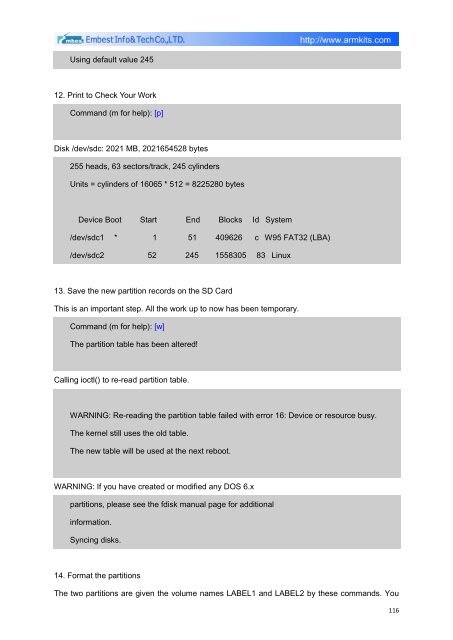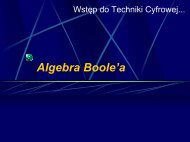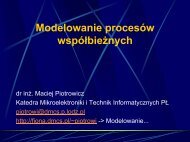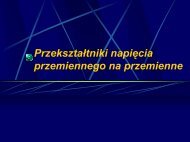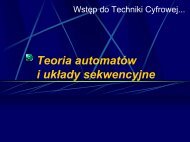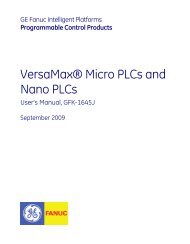DevKit8500D/A User Manual - DMCS Pages for Students
DevKit8500D/A User Manual - DMCS Pages for Students
DevKit8500D/A User Manual - DMCS Pages for Students
You also want an ePaper? Increase the reach of your titles
YUMPU automatically turns print PDFs into web optimized ePapers that Google loves.
Using default value 245<br />
12. Print to Check Your Work<br />
Command (m <strong>for</strong> help): [p]<br />
Disk /dev/sdc: 2021 MB, 2021654528 bytes<br />
255 heads, 63 sectors/track, 245 cylinders<br />
Units = cylinders of 16065 * 512 = 8225280 bytes<br />
Device Boot Start End Blocks Id System<br />
/dev/sdc1 * 1 51 409626 c W95 FAT32 (LBA)<br />
/dev/sdc2 52 245 1558305 83 Linux<br />
13. Save the new partition records on the SD Card<br />
This is an important step. All the work up to now has been temporary.<br />
Command (m <strong>for</strong> help): [w]<br />
The partition table has been altered!<br />
Calling ioctl() to re-read partition table.<br />
WARNING: Re-reading the partition table failed with error 16: Device or resource busy.<br />
The kernel still uses the old table.<br />
The new table will be used at the next reboot.<br />
WARNING: If you have created or modified any DOS 6.x<br />
partitions, please see the fdisk manual page <strong>for</strong> additional<br />
in<strong>for</strong>mation.<br />
Syncing disks.<br />
14. Format the partitions<br />
The two partitions are given the volume names LABEL1 and LABEL2 by these commands. You<br />
116