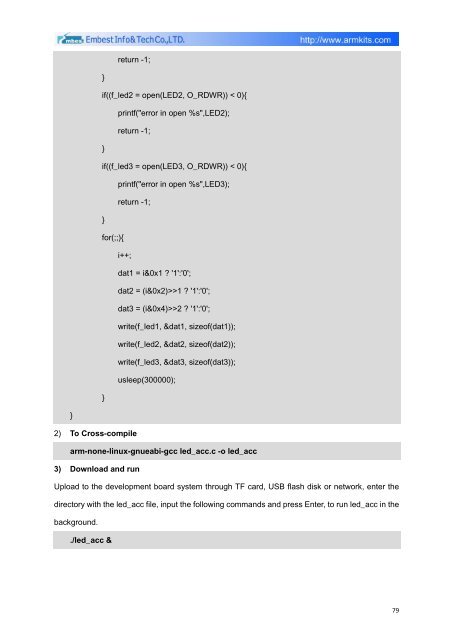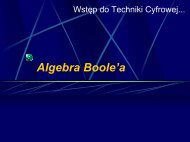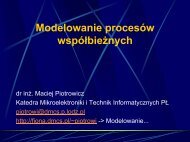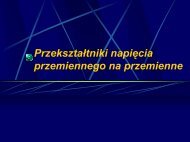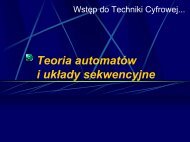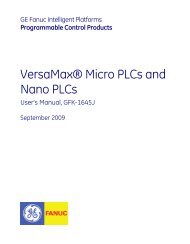DevKit8500D/A User Manual - DMCS Pages for Students
DevKit8500D/A User Manual - DMCS Pages for Students
DevKit8500D/A User Manual - DMCS Pages for Students
Create successful ePaper yourself
Turn your PDF publications into a flip-book with our unique Google optimized e-Paper software.
eturn -1;<br />
}<br />
if((f_led2 = open(LED2, O_RDWR)) < 0){<br />
printf("error in open %s",LED2);<br />
return -1;<br />
}<br />
if((f_led3 = open(LED3, O_RDWR)) < 0){<br />
printf("error in open %s",LED3);<br />
return -1;<br />
}<br />
<strong>for</strong>(;;){<br />
i++;<br />
dat1 = i&0x1 ? '1':'0';<br />
dat2 = (i&0x2)>>1 ? '1':'0';<br />
dat3 = (i&0x4)>>2 ? '1':'0';<br />
write(f_led1, &dat1, sizeof(dat1));<br />
write(f_led2, &dat2, sizeof(dat2));<br />
write(f_led3, &dat3, sizeof(dat3));<br />
usleep(300000);<br />
}<br />
}<br />
2) To Cross-compile<br />
arm-none-linux-gnueabi-gcc led_acc.c -o led_acc<br />
3) Download and run<br />
Upload to the development board system through TF card, USB flash disk or network, enter the<br />
directory with the led_acc file, input the following commands and press Enter, to run led_acc in the<br />
background.<br />
./led_acc &<br />
79