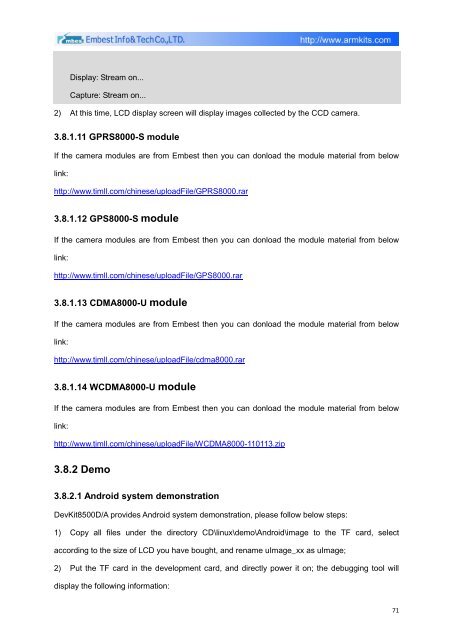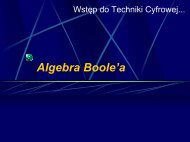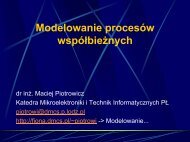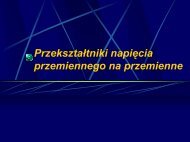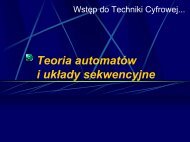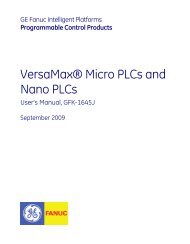DevKit8500D/A User Manual - DMCS Pages for Students
DevKit8500D/A User Manual - DMCS Pages for Students
DevKit8500D/A User Manual - DMCS Pages for Students
Create successful ePaper yourself
Turn your PDF publications into a flip-book with our unique Google optimized e-Paper software.
Display: Stream on...<br />
Capture: Stream on...<br />
2) At this time, LCD display screen will display images collected by the CCD camera.<br />
3.8.1.11 GPRS8000-S module<br />
If the camera modules are from Embest then you can donload the module material from below<br />
link:<br />
http://www.timll.com/chinese/uploadFile/GPRS8000.rar<br />
3.8.1.12 GPS8000-S module<br />
If the camera modules are from Embest then you can donload the module material from below<br />
link:<br />
http://www.timll.com/chinese/uploadFile/GPS8000.rar<br />
3.8.1.13 CDMA8000-U module<br />
If the camera modules are from Embest then you can donload the module material from below<br />
link:<br />
http://www.timll.com/chinese/uploadFile/cdma8000.rar<br />
3.8.1.14 WCDMA8000-U module<br />
If the camera modules are from Embest then you can donload the module material from below<br />
link:<br />
http://www.timll.com/chinese/uploadFile/WCDMA8000-110113.zip<br />
3.8.2 Demo<br />
3.8.2.1 Android system demonstration<br />
<strong>DevKit8500D</strong>/A provides Android system demonstration, please follow below steps:<br />
1) Copy all files under the directory CD\linux\demo\Android\image to the TF card, select<br />
according to the size of LCD you have bought, and rename uImage_xx as uImage;<br />
2) Put the TF card in the development card, and directly power it on; the debugging tool will<br />
display the following in<strong>for</strong>mation:<br />
71