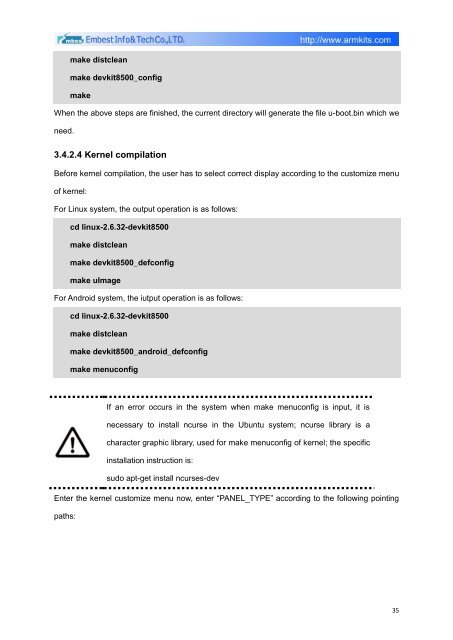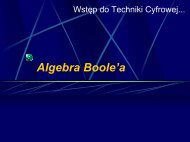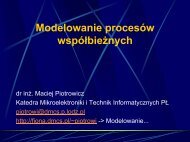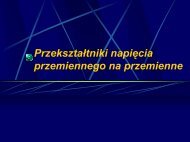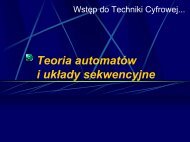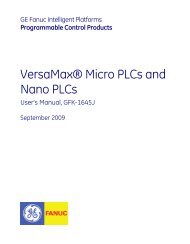DevKit8500D/A User Manual - DMCS Pages for Students
DevKit8500D/A User Manual - DMCS Pages for Students
DevKit8500D/A User Manual - DMCS Pages for Students
Create successful ePaper yourself
Turn your PDF publications into a flip-book with our unique Google optimized e-Paper software.
make distclean<br />
make devkit8500_config<br />
make<br />
When the above steps are finished, the current directory will generate the file u-boot.bin which we<br />
need.<br />
3.4.2.4 Kernel compilation<br />
Be<strong>for</strong>e kernel compilation, the user has to select correct display according to the customize menu<br />
of kernel:<br />
For Linux system, the output operation is as follows:<br />
cd linux-2.6.32-devkit8500<br />
make distclean<br />
make devkit8500_defconfig<br />
make uImage<br />
For Android system, the iutput operation is as follows:<br />
cd linux-2.6.32-devkit8500<br />
make distclean<br />
make devkit8500_android_defconfig<br />
make menuconfig<br />
If an error occurs in the system when make menuconfig is input, it is<br />
necessary to install ncurse in the Ubuntu system; ncurse library is a<br />
character graphic library, used <strong>for</strong> make menuconfig of kernel; the specific<br />
installation instruction is:<br />
sudo apt-get install ncurses-dev<br />
Enter the kernel customize menu now, enter “PANEL_TYPE” according to the following pointing<br />
paths:<br />
35