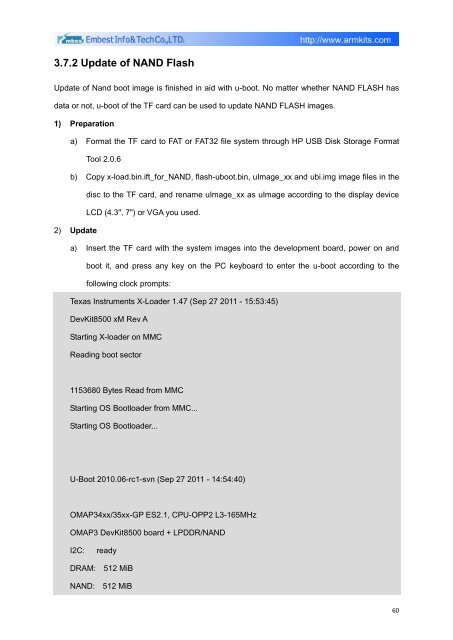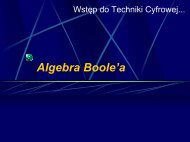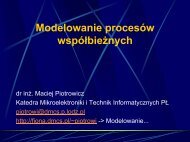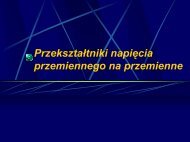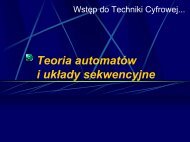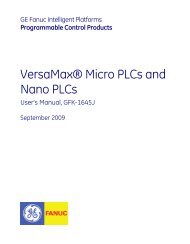DevKit8500D/A User Manual - DMCS Pages for Students
DevKit8500D/A User Manual - DMCS Pages for Students
DevKit8500D/A User Manual - DMCS Pages for Students
Create successful ePaper yourself
Turn your PDF publications into a flip-book with our unique Google optimized e-Paper software.
3.7.2 Update of NAND Flash<br />
Update of Nand boot image is finished in aid with u-boot. No matter whether NAND FLASH has<br />
data or not, u-boot of the TF card can be used to update NAND FLASH images.<br />
1) Preparation<br />
a) Format the TF card to FAT or FAT32 file system through HP USB Disk Storage Format<br />
Tool 2.0.6<br />
b) Copy x-load.bin.ift_<strong>for</strong>_NAND, flash-uboot.bin, uImage_xx and ubi.img image files in the<br />
disc to the TF card, and rename uImage_xx as uImage according to the display device<br />
LCD (4.3", 7") or VGA you used.<br />
2) Update<br />
a) Insert the TF card with the system images into the development board, power on and<br />
boot it, and press any key on the PC keyboard to enter the u-boot according to the<br />
following clock prompts:<br />
Texas Instruments X-Loader 1.47 (Sep 27 2011 - 15:53:45)<br />
DevKit8500 xM Rev A<br />
Starting X-loader on MMC<br />
Reading boot sector<br />
1153680 Bytes Read from MMC<br />
Starting OS Bootloader from MMC...<br />
Starting OS Bootloader...<br />
U-Boot 2010.06-rc1-svn (Sep 27 2011 - 14:54:40)<br />
OMAP34xx/35xx-GP ES2.1, CPU-OPP2 L3-165MHz<br />
OMAP3 DevKit8500 board + LPDDR/NAND<br />
I2C:<br />
ready<br />
DRAM: 512 MiB<br />
NAND: 512 MiB<br />
60