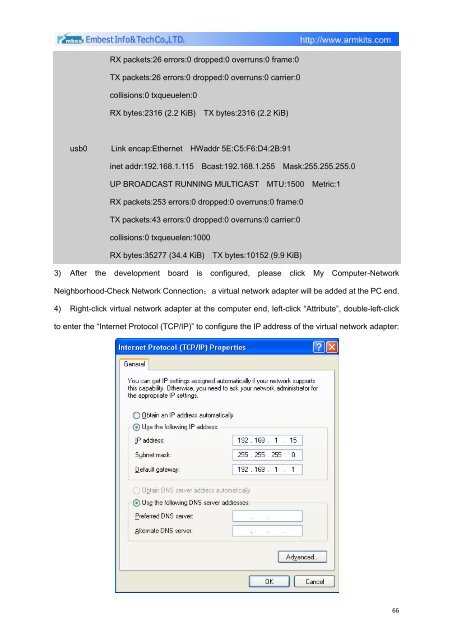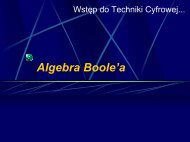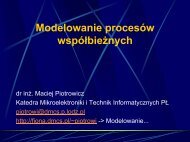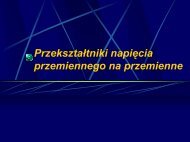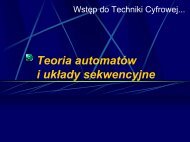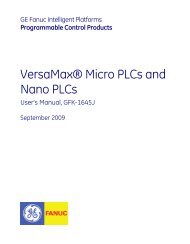DevKit8500D/A User Manual - DMCS Pages for Students
DevKit8500D/A User Manual - DMCS Pages for Students
DevKit8500D/A User Manual - DMCS Pages for Students
Create successful ePaper yourself
Turn your PDF publications into a flip-book with our unique Google optimized e-Paper software.
RX packets:26 errors:0 dropped:0 overruns:0 frame:0<br />
TX packets:26 errors:0 dropped:0 overruns:0 carrier:0<br />
collisions:0 txqueuelen:0<br />
RX bytes:2316 (2.2 KiB) TX bytes:2316 (2.2 KiB)<br />
usb0<br />
Link encap:Ethernet HWaddr 5E:C5:F6:D4:2B:91<br />
inet addr:192.168.1.115 Bcast:192.168.1.255 Mask:255.255.255.0<br />
UP BROADCAST RUNNING MULTICAST MTU:1500 Metric:1<br />
RX packets:253 errors:0 dropped:0 overruns:0 frame:0<br />
TX packets:43 errors:0 dropped:0 overruns:0 carrier:0<br />
collisions:0 txqueuelen:1000<br />
RX bytes:35277 (34.4 KiB) TX bytes:10152 (9.9 KiB)<br />
3) After the development board is configured, please click My Computer-Network<br />
Neighborhood-Check Network Connection;a virtual network adapter will be added at the PC end.<br />
4) Right-click virtual network adapter at the computer end, left-click “Attribute”, double-left-click<br />
to enter the “Internet Protocol (TCP/IP)” to configure the IP address of the virtual network adapter:<br />
66