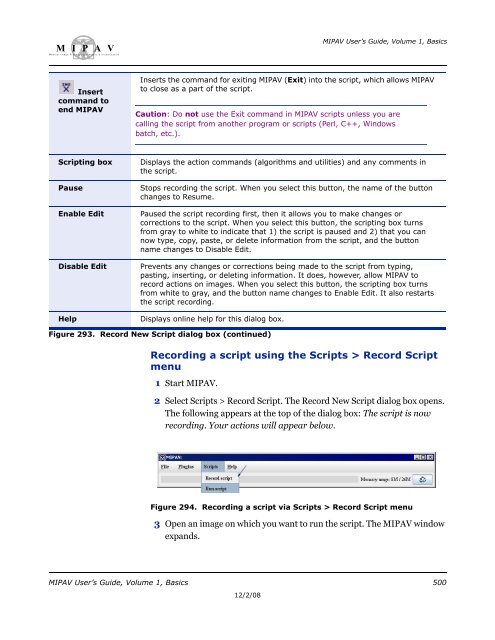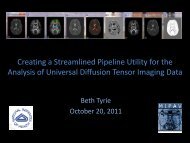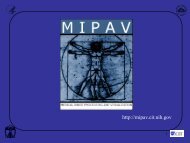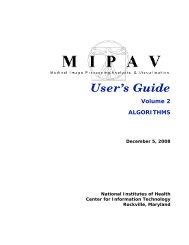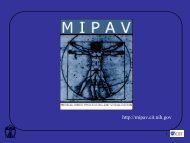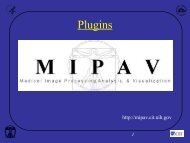You also want an ePaper? Increase the reach of your titles
YUMPU automatically turns print PDFs into web optimized ePapers that Google loves.
M I P A VM e d i c a l I m a g e P r o c e s s i n g, A n a l y s i s, & V i s u a l i z a t i o nMIPAV User’s Guide, Volume 1, BasicsInsertcommand toend MIPAVInserts the command for exiting MIPAV (Exit) into the script, which allows MIPAVto close as a part of the script.Caution: Do not use the Exit command in MIPAV scripts unless you arecalling the script from another program or scripts (Perl, C++, Windowsbatch, etc.).Scripting boxPauseEnable EditDisable EditHelpDisplays the action commands (algorithms and utilities) and any comments inthe script.Stops recording the script. When you select this button, the name of the buttonchanges to Resume.Paused the script recording first, then it allows you to make changes orcorrections to the script. When you select this button, the scripting box turnsfrom gray to white to indicate that 1) the script is paused and 2) that you cannow type, copy, paste, or delete information from the script, and the buttonname changes to Disable Edit.Prevents any changes or corrections being made to the script from typing,pasting, inserting, or deleting information. It does, however, allow MIPAV torecord actions on images. When you select this button, the scripting box turnsfrom white to gray, and the button name changes to Enable Edit. It also restartsthe script recording.Displays online help for this dialog box.Figure 293. Record New Script dialog box (continued)Recording a script using the <strong>Scripts</strong> > Record Scriptmenu1 Start MIPAV.2 Select <strong>Scripts</strong> > Record Script. The Record New Script dialog box opens.The following appears at the top of the dialog box: The script is nowrecording. Your actions will appear below.Figure 294. Recording a script via <strong>Scripts</strong> > Record Script menu3 Open an image on which you want to run the script. The MIPAV windowexpands.MIPAV User’s Guide, Volume 1, Basics 50012/2/08