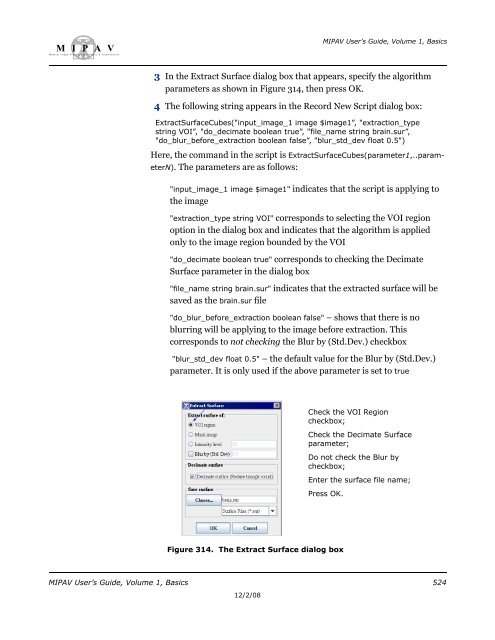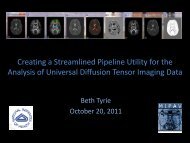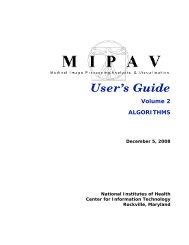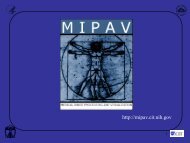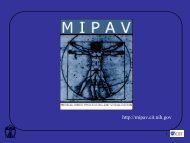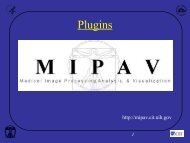Create successful ePaper yourself
Turn your PDF publications into a flip-book with our unique Google optimized e-Paper software.
M I P A VM e d i c a l I m a g e P r o c e s s i n g, A n a l y s i s, & V i s u a l i z a t i o nMIPAV User’s Guide, Volume 1, Basics3 In the Extract Surface dialog box that appears, specify the algorithmparameters as shown in Figure 314, then press OK.4 The following string appears in the Record New Script dialog box:ExtractSurfaceCubes("input_image_1 image $image1”, "extraction_typestring VOI”, "do_decimate boolean true”, "file_name string brain.sur”,"do_blur_before_extraction boolean false”, "blur_std_dev float 0.5")Here, the command in the script is ExtractSurfaceCubes(parameter1,..parameterN).The parameters are as follows:"input_image_1 image $image1" indicates that the script is applying tothe image"extraction_type string VOI" corresponds to selecting the VOI regionoption in the dialog box and indicates that the algorithm is appliedonly to the image region bounded by the VOI"do_decimate boolean true" corresponds to checking the DecimateSurface parameter in the dialog box"file_name string brain.sur" indicates that the extracted surface will besaved as the brain.sur file"do_blur_before_extraction boolean false" – shows that there is noblurring will be applying to the image before extraction. Thiscorresponds to not checking the Blur by (Std.Dev.) checkbox"blur_std_dev float 0.5" – the default value for the Blur by (Std.Dev.)parameter. It is only used if the above parameter is set to trueCheck the VOI Regioncheckbox;Check the Decimate Surfaceparameter;Do not check the Blur bycheckbox;Enter the surface file name;Press OK.Figure 314. The Extract Surface dialog boxMIPAV User’s Guide, Volume 1, Basics 52412/2/08