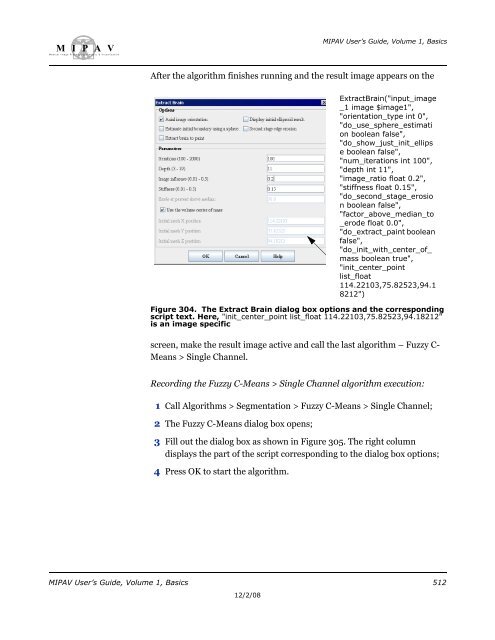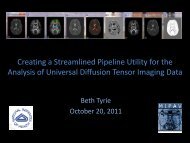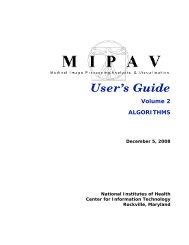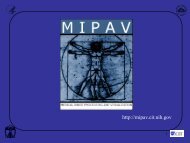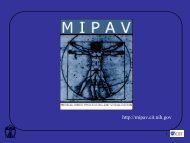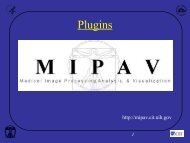Create successful ePaper yourself
Turn your PDF publications into a flip-book with our unique Google optimized e-Paper software.
M I P A VM e d i c a l I m a g e P r o c e s s i n g, A n a l y s i s, & V i s u a l i z a t i o nMIPAV User’s Guide, Volume 1, BasicsAfter the algorithm finishes running and the result image appears on theExtractBrain("input_image_1 image $image1","orientation_type int 0","do_use_sphere_estimation boolean false","do_show_just_init_ellipse boolean false","num_iterations int 100","depth int 11","image_ratio float 0.2","stiffness float 0.15","do_second_stage_erosion boolean false","factor_above_median_to_erode float 0.0","do_extract_paint booleanfalse","do_init_with_center_of_mass boolean true","init_center_pointlist_float114.22103,75.82523,94.18212")Figure 304. The Extract Brain dialog box options and the correspondingscript text. Here, "init_center_point list_float 114.22103,75.82523,94.18212"is an image specificscreen, make the result image active and call the last algorithm – Fuzzy C-Means > Single Channel.Recording the Fuzzy C-Means > Single Channel algorithm execution:1 Call Algorithms > Segmentation > Fuzzy C-Means > Single Channel;2 The Fuzzy C-Means dialog box opens;3 Fill out the dialog box as shown in Figure 305. The right columndisplays the part of the script corresponding to the dialog box options;4 Press OK to start the algorithm.MIPAV User’s Guide, Volume 1, Basics 51212/2/08