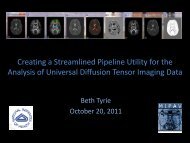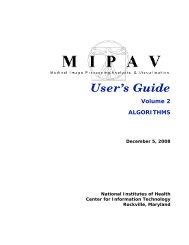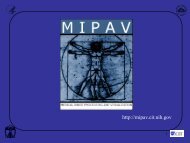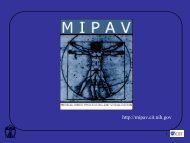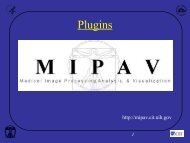You also want an ePaper? Increase the reach of your titles
YUMPU automatically turns print PDFs into web optimized ePapers that Google loves.
M I P A VM e d i c a l I m a g e P r o c e s s i n g, A n a l y s i s, & V i s u a l i z a t i o nMIPAV User’s Guide, Volume 1, Basics4 Perform any algorithms or utilities that you want recorded in the script,as if you run recording from the Scripting toolbar.For example,flip the image twice applying step by step the Flip Vertically and then FlipHorizontally option. See Figure 295.5 The following appears in the Record New Script window:Flip("input_image_1 ext_image $image1", "flip_axis string X")Flip("input_image_1 image $image1", "flip_axis string Y")6 Then, save the image in MINC format using the Save As option andspecifying an *.mnc extension in the dialog box. 1 The following stringappears in the Record New Script window:SaveImageAs("input_image_1 ext_image $image1", "file_type string.mnc")Figure 295. At the top: the flipping options available via the ImageToolbar. Below: the original image (A), the same image flippedvertically (B) and then horizontally (C)7 In the Record New Script dialog box, select File > Save. The Save dialogbox opens.1. http://www.bic.mni.mcgill.ca/software/minc/MIPAV User’s Guide, Volume 1, Basics 50112/2/08