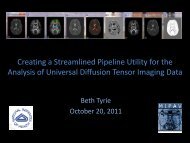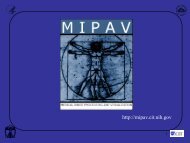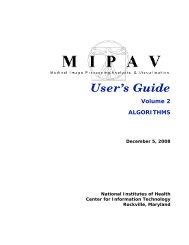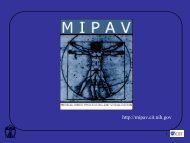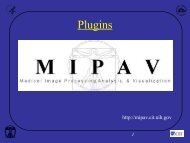Create successful ePaper yourself
Turn your PDF publications into a flip-book with our unique Google optimized e-Paper software.
M I P A VM e d i c a l I m a g e P r o c e s s i n g, A n a l y s i s, & V i s u a l i z a t i o nMIPAV User’s Guide, Volume 1, BasicsCombining scripts and other programs- TBDTo increase productivity and efficiency, you can integrate MIPAV functionsinto your normal workflow by calling the scripts you’ve created. A simpleexample is creating a DOS batch file that opens and runs MIPAV scripts.Caution: this functionality has changed and the text below needsrevision!<strong>Using</strong> the <strong>mipav</strong> commandTo call scripts from other programs, you use the <strong>mipav</strong> command in theCommand Prompt dialog box. The correct syntax of this command follows.Syntax of the <strong>mipav</strong> command<strong>mipav</strong> [-hH] [-iI] imageFileName [-sS] ScriptFileName [-vV] voiFileName [-hideHide]Parameters[-h][-H][-hide][-HIDE][-i][-I][-s][-S][-x][-X][-v][-V][-o][-O][-d] [-D][-inputdir] [-INPUTDIR][-outpudir] [-OUTPUTDIR]ExitPurposeDisplays help for the <strong>mipav</strong> command in aCommand Prompt windowHides application frameImage file nameScript file nameXML script file nameVOI file nameSpecifies the output file name when “Save ImageAs” script command is usedSet a value of a variable used in the scriptSpecifies the input directory with imagesSpecifies the output directory with imagesExits the MIPAV programFigure 315 shows examples of the <strong>mipav</strong> command.MIPAV User’s Guide, Volume 1, Basics 52712/2/08