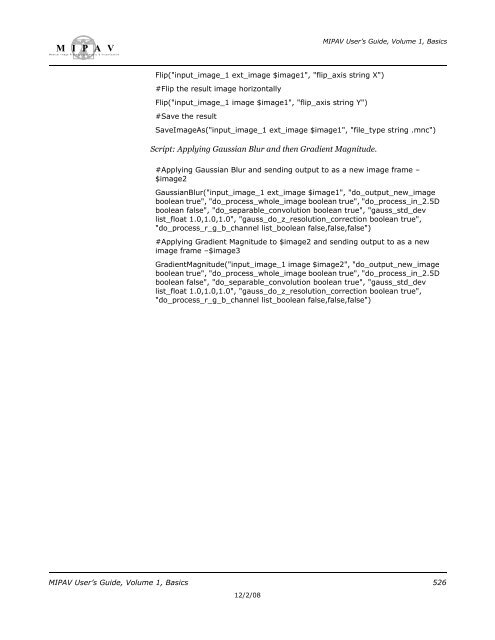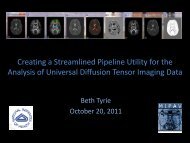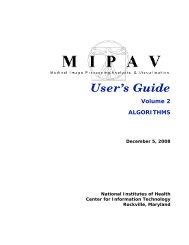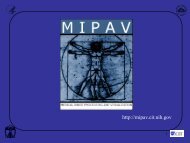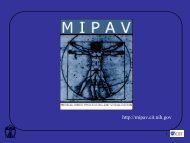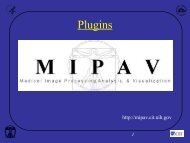You also want an ePaper? Increase the reach of your titles
YUMPU automatically turns print PDFs into web optimized ePapers that Google loves.
M I P A VM e d i c a l I m a g e P r o c e s s i n g, A n a l y s i s, & V i s u a l i z a t i o nMIPAV User’s Guide, Volume 1, BasicsFlip("input_image_1 ext_image $image1", "flip_axis string X")#Flip the result image horizontallyFlip("input_image_1 image $image1", "flip_axis string Y")#Save the resultSaveImageAs("input_image_1 ext_image $image1", "file_type string .mnc")Script: Applying Gaussian Blur and then Gradient Magnitude.#Applying Gaussian Blur and sending output to as a new image frame –$image2GaussianBlur("input_image_1 ext_image $image1", "do_output_new_imageboolean true", "do_process_whole_image boolean true", "do_process_in_2.5Dboolean false", "do_separable_convolution boolean true", "gauss_std_devlist_float 1.0,1.0,1.0", "gauss_do_z_resolution_correction boolean true","do_process_r_g_b_channel list_boolean false,false,false")#Applying Gradient Magnitude to $image2 and sending output to as a newimage frame –$image3GradientMagnitude("input_image_1 image $image2", "do_output_new_imageboolean true", "do_process_whole_image boolean true", "do_process_in_2.5Dboolean false", "do_separable_convolution boolean true", "gauss_std_devlist_float 1.0,1.0,1.0", "gauss_do_z_resolution_correction boolean true","do_process_r_g_b_channel list_boolean false,false,false")MIPAV User’s Guide, Volume 1, Basics 52612/2/08