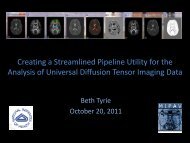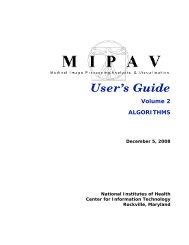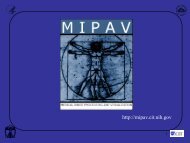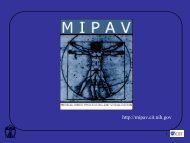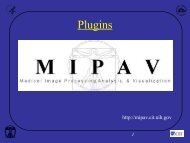M I P A VM e d i c a l I m a g e P r o c e s s i n g, A n a l y s i s, & V i s u a l i z a t i o nMIPAV User’s Guide, Volume 1, BasicsThis adds margins to the image clone1, and the following string appears inthe Recording Script dialog:AddMargins("input_image_1 image $image2", "do_output_new_imageboolean false", "left_side int 20", "right_side int 20", "top_side int 20","bottom_side int 20", "front int 0", "back int 0", "margin_value double -5213.51513671875", "margin_value_rgb list_double 0.0,0.0,0.0")Here, the command in the script is AddMargins(parameter1,...parameterN).Script parameters are as follows:"input_image_1 image $image2" shows that the script applies to theactive image clone"do_output_new_image boolean false" indicates that the new image (withmargins) appears in the same image frame replacing the old one 1"left_side int 20", "right_side int 20", "top_side int 20", "bottom_side int20" are the image margins, refer to Figure 309"front int 0", "back int 0" indicates that there are no slices added to thefront and back of the image, refer to Figure 309"margin_value double -5213.51513671875" – the margin fill value forgrayscale images"margin_value_rgb list_double 0.0,0.0,0.0" – the margin fill value forRGB images3 Select the clone image with margins and call Algorithms > Filters(spatial) > Gaussian Blur. In the Gaussian Blur dialog box that appears,specify the parameters as shown in Figure 310 and press OK.1. "do_output_new_image boolean true" will indicate that the result image appears in a new imageframeMIPAV User’s Guide, Volume 1, Basics 51812/2/08
M I P A VM e d i c a l I m a g e P r o c e s s i n g, A n a l y s i s, & V i s u a l i z a t i o nMIPAV User’s Guide, Volume 1, BasicsFor the first time, use thedefault parameters for Scaleof Gaussian, Options, andColor Channel SelectionCheck the Destination > NewImage optionCheck the Process > WholeImage optionPress OKFigure 310. The Gaussian Blur dialog boxThis applies the Gaussian Blur algorithm to the image clone, which now hasmargins added, and the following string appears in the Recording Scriptdialog:GaussianBlur("input_image_1 image $image2", "do_output_new_imageboolean true", "do_process_whole_image boolean true", "do_process_in_2.5Dboolean false", "do_separable_convolution boolean true", "gauss_std_devlist_float 1.0,1.0,1.0", "gauss_do_z_resolution_correction boolean true","do_process_r_g_b_channel list_boolean false,false,false")Here, the command in the script is GaussianBlur(parameter1,...parameterN).The parameters are as follows:"input_image_1 image $image2" shows that the script applies to theimage clone"do_output_new_image boolean true" indicates that the new imageappears in a image frame"do_process_whole_image boolean true" indicates that the algorithm isapplied to the whole image (not only to VOI regions)MIPAV User’s Guide, Volume 1, Basics 51912/2/08