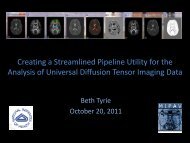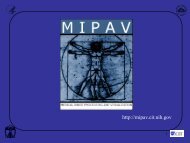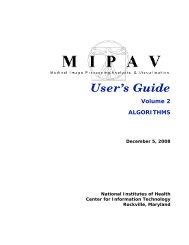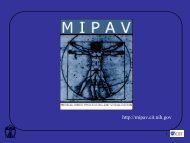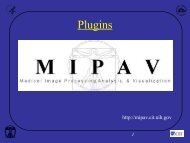Create successful ePaper yourself
Turn your PDF publications into a flip-book with our unique Google optimized e-Paper software.
M I P A VM e d i c a l I m a g e P r o c e s s i n g, A n a l y s i s, & V i s u a l i z a t i o nMIPAV User’s Guide, Volume 1, Basicsthe file listing has more results to list, BASH continues to repeat the<strong>mipav</strong> command.• The use of a wildcard when listing the directory—BASH allowsthe directory list to use wildcard characters in more than one location,which permits searching for the images in any seven-characterdirectory beginning with exp200 as well as all files ending in 01.dcm.This means that MIPAV starts with images from the exp2004directory, as well as exp2003 or should it exist, exp200M, since the ?matches any character, not just a number. This is an example of afeature of the shell being used to expand the results. Windowscommand shell does not support this feature.• Sending the <strong>mipav</strong> command to operate in the background—BASH is a shell that allows job control. <strong>Using</strong> this feature allows you tostart MIPAV and continue it asynchronously, permitting BASH toretain control. BASH can then continue processing the loop andstarting MIPAV with the next matching file. Each MIPAV runsconcurrently and allows you to manipulate each image with MIPAV atwill. Although this allows you to see the images at the same time, thedisadvantage is that the various windows begin to clutter the screencausing operator confusion.When there is more than one MIPAV application window running, it’spossible to close the wrong image by closing the wrong MIPAV application.In addition, operations that can occur between windows when running asingle MIPAV may not be transferable between images being run byseparate MIPAV windows.While starting more than one MIPAV to display a set of images may be finein limited applications, it causes needless overhead within in the operatingsystem wasting system resources.<strong>Using</strong> Shell scripting to lessen typing<strong>Using</strong> shell scripts to reduce the amount of repetitive work is a commonreason for writing a script. When best used, several small scripts that workin concert can reduce the amount of typing required and the amount of timeneeded and can automate tasks.The following example uses a Windows command shell to illustrate how youcan shorten the number of keystrokes required. In this case, you wouldMIPAV User’s Guide, Volume 1, Basics 53112/2/08