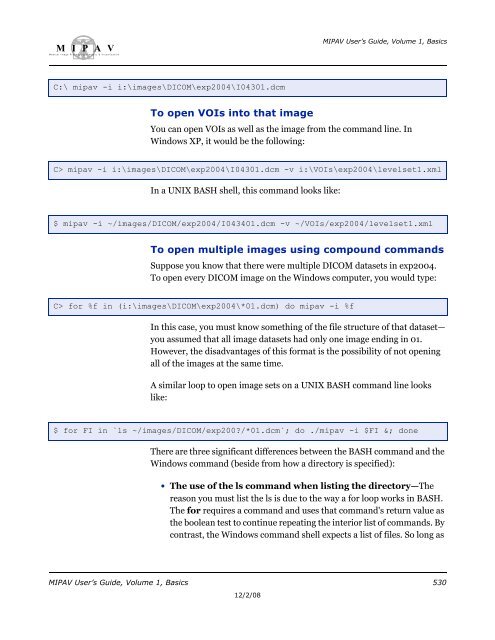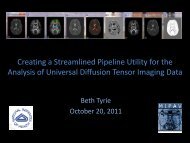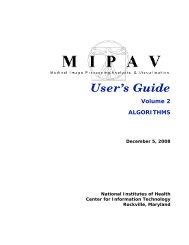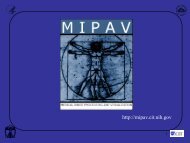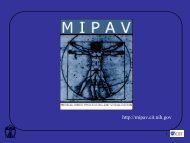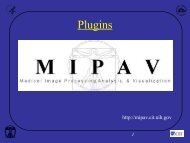You also want an ePaper? Increase the reach of your titles
YUMPU automatically turns print PDFs into web optimized ePapers that Google loves.
M I P A VM e d i c a l I m a g e P r o c e s s i n g, A n a l y s i s, & V i s u a l i z a t i o nMIPAV User’s Guide, Volume 1, BasicsC:\ <strong>mipav</strong> -i i:\images\DICOM\exp2004\I04301.dcmTo open VOIs into that imageYou can open VOIs as well as the image from the command line. InWindows XP, it would be the following:C> <strong>mipav</strong> -i i:\images\DICOM\exp2004\I04301.dcm -v i:\VOIs\exp2004\levelset1.xmlIn a UNIX BASH shell, this command looks like:$ <strong>mipav</strong> -i ~/images/DICOM/exp2004/I043401.dcm -v ~/VOIs/exp2004/levelset1.xmlTo open multiple images using compound commandsSuppose you know that there were multiple DICOM datasets in exp2004.To open every DICOM image on the Windows computer, you would type:C> for %f in (i:\images\DICOM\exp2004\*01.dcm) do <strong>mipav</strong> -i %fIn this case, you must know something of the file structure of that dataset—you assumed that all image datasets had only one image ending in 01.However, the disadvantages of this format is the possibility of not openingall of the images at the same time.A similar loop to open image sets on a UNIX BASH command line lookslike:$ for FI in `ls ~/images/DICOM/exp200?/*01.dcm`; do ./<strong>mipav</strong> -i $FI &; doneThere are three significant differences between the BASH command and theWindows command (beside from how a directory is specified):• The use of the ls command when listing the directory—Thereason you must list the ls is due to the way a for loop works in BASH.The for requires a command and uses that command's return value asthe boolean test to continue repeating the interior list of commands. Bycontrast, the Windows command shell expects a list of files. So long asMIPAV User’s Guide, Volume 1, Basics 53012/2/08