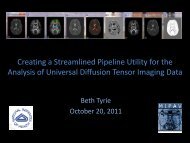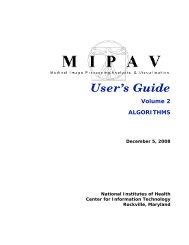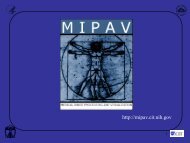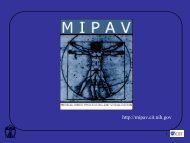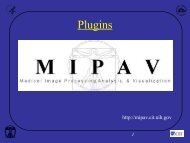Create successful ePaper yourself
Turn your PDF publications into a flip-book with our unique Google optimized e-Paper software.
M I P A VM e d i c a l I m a g e P r o c e s s i n g, A n a l y s i s, & V i s u a l i z a t i o nMIPAV User’s Guide, Volume 1, Basicsas-needed basis, select Toolbars > Scripting Toolbar (Figure 285) MIPAV.Scripting toolbarFigure 285. Scripting Toolbar command on the Toolbar menuThe scripting toolbar immediately appears beneath the VOI toolbar or, ifthe Paint toolbar is also displayed, immediately below the Paint toolbar. SeeFigure 286.Figure 286. The Scripting toolbar is highlightedSCRIPTS HOMEThe scripts home is the directory where you store scripts, and from whichyou run them. After you select a scripts home, the name of one of the scripts(which are ordered alphabetically) in that directory appears after CurrentScript on the scripting toolbar (Figure 287). If there is more than one scriptin the directory, Current Script becomes a list box from which you can selectthe script to run.To set up <strong>Scripts</strong> Home1 Start MIPAV. The initial MIPAV window opens.2 Open an image. The expanded MIPAV window appears.MIPAV User’s Guide, Volume 1, Basics 49312/2/08