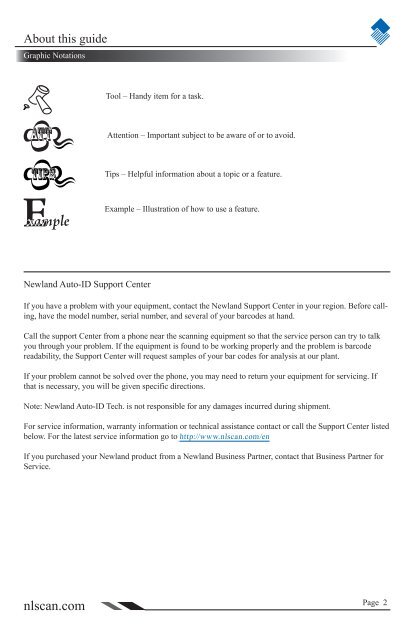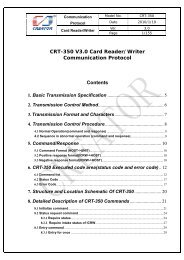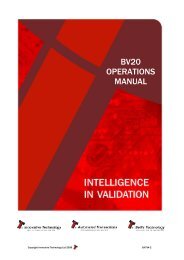NLS-HR100 Series Hand-held 1D Barcode Scanner User ... - Sensis
NLS-HR100 Series Hand-held 1D Barcode Scanner User ... - Sensis
NLS-HR100 Series Hand-held 1D Barcode Scanner User ... - Sensis
Create successful ePaper yourself
Turn your PDF publications into a flip-book with our unique Google optimized e-Paper software.
About this guideGraphic NotationsTool – <strong>Hand</strong>y item for a task.Attention – Important subject to be aware of or to avoid.Tips – Helpful information about a topic or a feature.Example – Illustration of how to use a feature.Newland Auto-ID Support CenterIf you have a problem with your equipment, contact the Newland Support Center in your region. Before calling,have the model number, serial number, and several of your barcodes at hand.Call the support Center from a phone near the scanning equipment so that the service person can try to talkyou through your problem. If the equipment is found to be working properly and the problem is barcodereadability, the Support Center will request samples of your bar codes for analysis at our plant.If your problem cannot be solved over the phone, you may need to return your equipment for servicing. Ifthat is necessary, you will be given specific directions.Note: Newland Auto-ID Tech. is not responsible for any damages incurred during shipment.For service information, warranty information or technical assistance contact or call the Support Center listedbelow. For the latest service information go to http://www.nlscan.com/enIf you purchased your Newland product from a Newland Business Partner, contact that Business Partner forService.nlscan.comPage 2