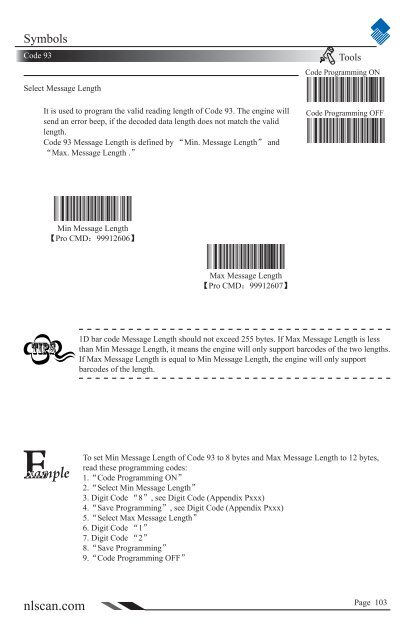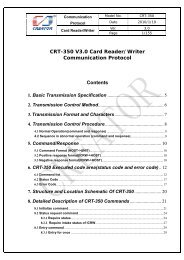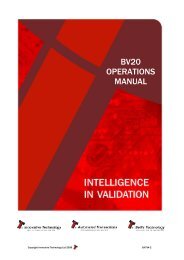NLS-HR100 Series Hand-held 1D Barcode Scanner User ... - Sensis
NLS-HR100 Series Hand-held 1D Barcode Scanner User ... - Sensis
NLS-HR100 Series Hand-held 1D Barcode Scanner User ... - Sensis
Create successful ePaper yourself
Turn your PDF publications into a flip-book with our unique Google optimized e-Paper software.
SymbolsCode 93Select Message LengthIt is used to program the valid reading length of Code 93. The engine willsend an error beep, if the decoded data length does not match the validlength.Code 93 Message Length is defined by “Min. Message Length” and“Max. Message Length .”ToolsCode Programming ONCode Programming OFFMin Message Length【Pro CMD:99912606】Max Message Length【Pro CMD:99912607】<strong>1D</strong> bar code Message Length should not exceed 255 bytes. If Max Message Length is lessthan Min Message Length, it means the engine will only support barcodes of the two lengths.If Max Message Length is equal to Min Message Length, the engine will only supportbarcodes of the length.To set Min Message Length of Code 93 to 8 bytes and Max Message Length to 12 bytes,read these programming codes:1.“Code Programming ON”2.“Select Min Message Length”3. Digit Code “8”, see Digit Code (Appendix Pxxx)4.“Save Programming”, see Digit Code (Appendix Pxxx)5.“Select Max Message Length”6. Digit Code “1”7. Digit Code “2”8.“Save Programming”9.“Code Programming OFF”nlscan.comPage 103