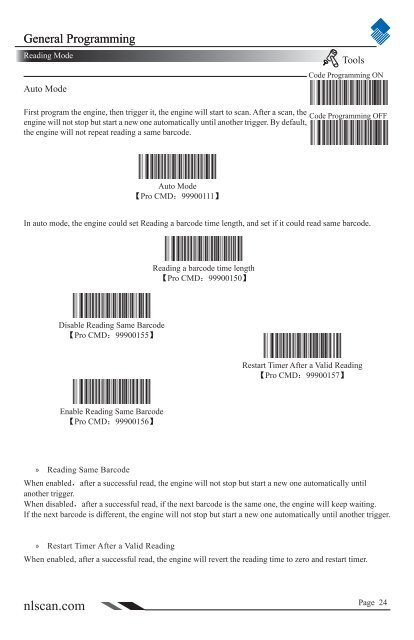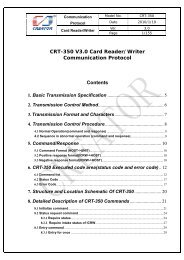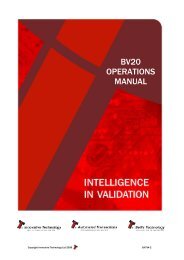NLS-HR100 Series Hand-held 1D Barcode Scanner User ... - Sensis
NLS-HR100 Series Hand-held 1D Barcode Scanner User ... - Sensis
NLS-HR100 Series Hand-held 1D Barcode Scanner User ... - Sensis
You also want an ePaper? Increase the reach of your titles
YUMPU automatically turns print PDFs into web optimized ePapers that Google loves.
General ProgrammingReading ModeAuto ModeToolsCode Programming ONFirst program the engine, then trigger it, the engine will start to scan. After a scan, theCode Programming OFFengine will not stop but start a new one automatically until another trigger. By default,the engine will not repeat reading a same barcode.Auto Mode【Pro CMD:99900111】In auto mode, the engine could set Reading a barcode time length, and set if it could read same barcode.Reading a barcode time length【Pro CMD:99900150】Disable Reading Same <strong>Barcode</strong>【Pro CMD:99900155】Restart Timer After a Valid Reading【Pro CMD:99900157】Enable Reading Same <strong>Barcode</strong>【Pro CMD:99900156】»Reading Same <strong>Barcode</strong>When enabled,after a successful read, the engine will not stop but start a new one automatically untilanother trigger.When disabled,after a successful read, if the next barcode is the same one, the engine will keep waiting.If the next barcode is different, the engine will not stop but start a new one automatically until another trigger.»Restart Timer After a Valid ReadingWhen enabled, after a successful read, the engine will revert the reading time to zero and restart timer.nlscan.comPage 24