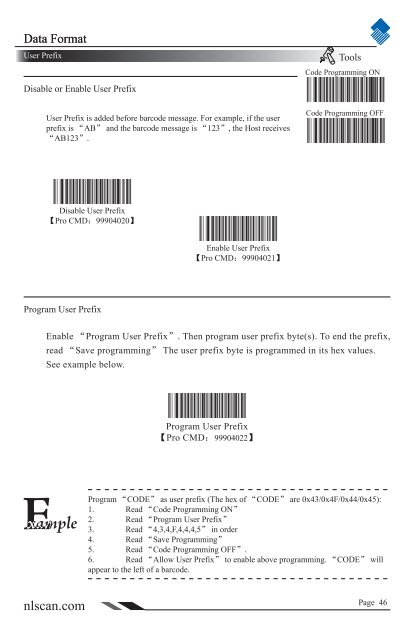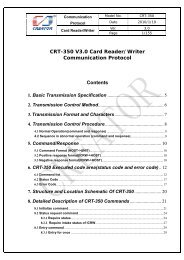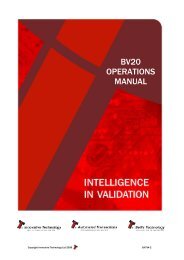NLS-HR100 Series Hand-held 1D Barcode Scanner User ... - Sensis
NLS-HR100 Series Hand-held 1D Barcode Scanner User ... - Sensis
NLS-HR100 Series Hand-held 1D Barcode Scanner User ... - Sensis
Create successful ePaper yourself
Turn your PDF publications into a flip-book with our unique Google optimized e-Paper software.
Data Format<strong>User</strong> PrefixToolsCode Programming ONDisable or Enable <strong>User</strong> Prefix<strong>User</strong> Prefix is added before barcode message. For example, if the userprefix is “AB” and the barcode message is “123”, the Host receives“AB123”.Code Programming OFFDisable <strong>User</strong> Prefix【Pro CMD:99904020】Enable <strong>User</strong> Prefix【Pro CMD:99904021】Program <strong>User</strong> PrefixEnable “Program <strong>User</strong> Prefix”. Then program user prefix byte(s). To end the prefix,read “Save programming” The user prefix byte is programmed in its hex values.See example below.Program <strong>User</strong> Prefix【Pro CMD:99904022】Program “CODE” as user prefix (The hex of “CODE” are 0x43/0x4F/0x44/0x45):1. Read “Code Programming ON”2. Read “Program <strong>User</strong> Prefix”3. Read “4,3,4,F,4,4,4,5” in order4. Read “Save Programming”5. Read “Code Programming OFF”.6. Read “Allow <strong>User</strong> Prefix” to enable above programming. “CODE” willappear to the left of a barcode.nlscan.comPage 46