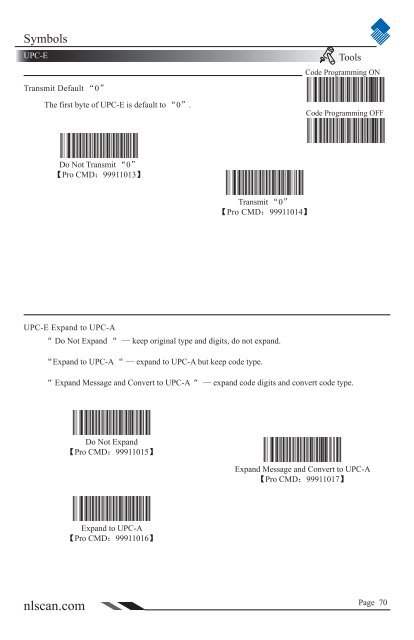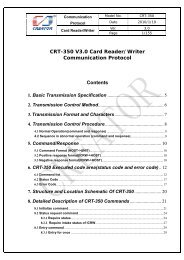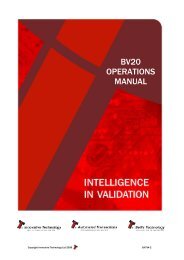NLS-HR100 Series Hand-held 1D Barcode Scanner User ... - Sensis
NLS-HR100 Series Hand-held 1D Barcode Scanner User ... - Sensis
NLS-HR100 Series Hand-held 1D Barcode Scanner User ... - Sensis
Create successful ePaper yourself
Turn your PDF publications into a flip-book with our unique Google optimized e-Paper software.
SymbolsUPC-ETransmit Default “0”The first byte of UPC-E is default to “0”.ToolsCode Programming ONCode Programming OFFDo Not Transmit “0”【Pro CMD:99911013】Transmit “0”【Pro CMD:99911014】UPC-E Expand to UPC-A“ Do Not Expand “ — keep original type and digits, do not expand.“Expand to UPC-A “ — expand to UPC-A but keep code type.“ Expand Message and Convert to UPC-A“ — expand code digits and convert code type.Do Not Expand【Pro CMD:99911015】Expand Message and Convert to UPC-A【Pro CMD:99911017】Expand to UPC-A【Pro CMD:99911016】nlscan.comPage 70