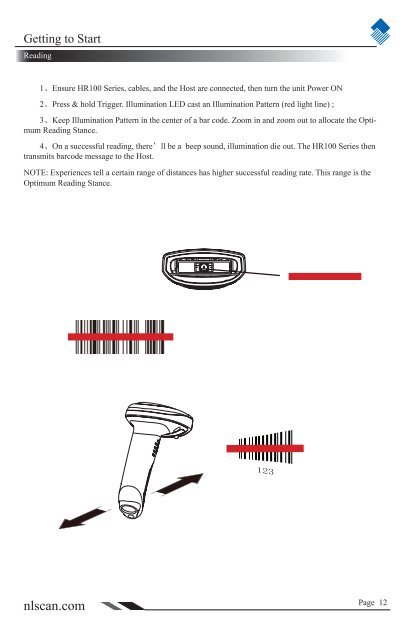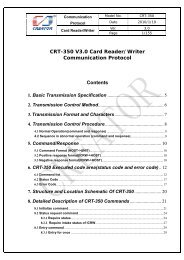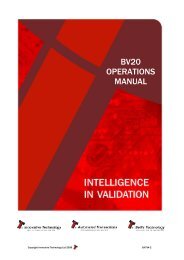- Page 5: Table of ContentsSecurity Level ...
- Page 8 and 9: Table of ContentsCode 39 Code ID ..
- Page 10 and 11: About this guideGraphic NotationsTo
- Page 12 and 13: Getting to StartUnpackingUnpackingU
- Page 14 and 15: Getting to StartCommunication Ports
- Page 16 and 17: Getting to StartConnecting with RS2
- Page 18 and 19: Getting to StartRemoval of Communic
- Page 22: Getting to StartSpecificationsPerfo
- Page 26 and 27: General ProgrammingCode Programming
- Page 29 and 30: General ProgrammingDefaultFactory D
- Page 31 and 32: General ProgrammingReading ModeHand
- Page 33 and 34: General ProgrammingReading ModeInte
- Page 35 and 36: General ProgrammingReading ModeCont
- Page 37 and 38: General ProgrammingReading ModeComm
- Page 39 and 40: General ProgrammingBeeperToolsCode
- Page 41 and 42: Query CommandIntroductionAfter read
- Page 43 and 44: Communication SetupSerial Port Prog
- Page 45 and 46: Communication ProgrammingSerial Por
- Page 47 and 48: Communication ProgrammingSerial Por
- Page 49 and 50: Communication ProgrammingUSB Progra
- Page 51 and 52: Communication ProgrammingKeyboard P
- Page 53 and 54: Data FormatPrefix SequencesToolsCod
- Page 55 and 56: Data FormatAIM PrefixAIM (Automatic
- Page 57 and 58: Data FormatUser SuffixToolsCode Pro
- Page 59 and 60: SymbolsIntroductionEach type of bar
- Page 61: SymbolsCode 128Select Message Lengt
- Page 65 and 66: SymbolsAIM 128Select Message Length
- Page 67 and 68: SymbolsEAN-82 Digits Addenda Code2
- Page 69 and 70: SymbolsEAN-13ToolsCode Programming
- Page 71 and 72:
SymbolsEAN-132 Digits Addenda Code2
- Page 73 and 74:
SymbolsISBNLoad Factory DefaultTool
- Page 75 and 76:
SymbolsUPC-EToolsCode Programming O
- Page 77 and 78:
SymbolsUPC-E2 Digits Addenda Code2
- Page 79 and 80:
SymbolsUPC-AToolsCode Programming O
- Page 82 and 83:
SymbolsInterleaved 2 of 5ToolsCode
- Page 84 and 85:
SymbolsInterleaved 2 of 5Select Mes
- Page 86 and 87:
SymbolsITF-14ToolsCode Programming
- Page 88 and 89:
SymbolsDeutshe12Load Factory Defaul
- Page 90 and 91:
SymbolsCOOP25(Japanese Matrix 2 of
- Page 92 and 93:
SymbolsMatrix 2 of 5( European Matr
- Page 94 and 95:
SymbolsMatrix 2 of 5( European Matr
- Page 96 and 97:
SymbolsIndustrial 25Check DigitTool
- Page 98 and 99:
SymbolsStandard 25ToolsCode Program
- Page 100 and 101:
SymbolsStandard 25ToolsCode Program
- Page 102 and 103:
SymbolsCode 39Check DigitCode 39 ma
- Page 104 and 105:
SymbolsCode 39Select Message Length
- Page 106 and 107:
SymbolsCodabarCheck DigitCodabar ma
- Page 108 and 109:
SymbolsCodabarSelect Message Length
- Page 110 and 111:
SymbolsCode 93Check DigitCode 93 ma
- Page 112 and 113:
SymbolsCode 11ToolsCode Programming
- Page 114 and 115:
SymbolsCode 11ToolsCode Programming
- Page 116 and 117:
SymbolsPlesseyCheck DigitPlessey ma
- Page 118 and 119:
SymbolsMSI-PlesseyToolsCode Program
- Page 120 and 121:
SymbolsMSI-PlesseyToolsCode Program
- Page 122 and 123:
AppendixFactory Default ListParamet
- Page 124 and 125:
AppendixFactory Default ListISSNEna
- Page 126 and 127:
AppendixFactory Default ListSupport
- Page 128 and 129:
AppendixAIM ID ListSymbolAIM IDCode
- Page 130 and 131:
AppendixDigit CodeIt is must to rea
- Page 132 and 133:
AppendixSave and AbortIn order to s
- Page 134 and 135:
AppendixASCII TableHex Dec Char2d 4
- Page 136:
Headquarters/ 总 部福 建 新