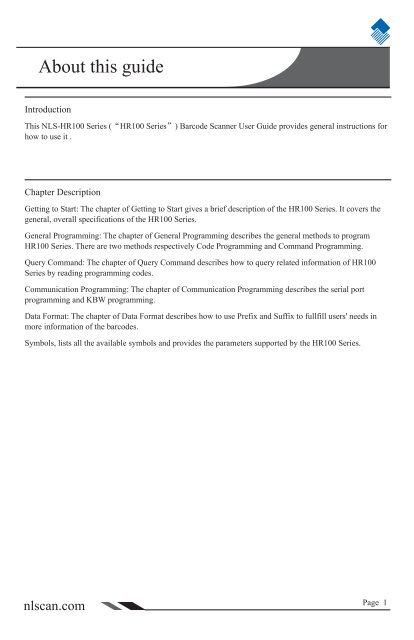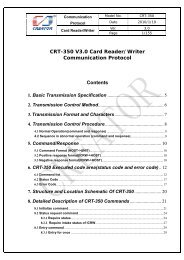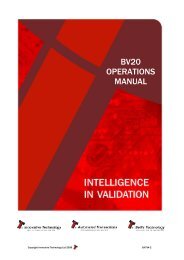NLS-HR100 Series Hand-held 1D Barcode Scanner User ... - Sensis
NLS-HR100 Series Hand-held 1D Barcode Scanner User ... - Sensis
NLS-HR100 Series Hand-held 1D Barcode Scanner User ... - Sensis
You also want an ePaper? Increase the reach of your titles
YUMPU automatically turns print PDFs into web optimized ePapers that Google loves.
About this guideIntroductionThis <strong>NLS</strong>-<strong>HR100</strong> <strong>Series</strong> (“<strong>HR100</strong> <strong>Series</strong>”) <strong>Barcode</strong> <strong>Scanner</strong> <strong>User</strong> Guide provides general instructions forhow to use it .Chapter DescriptionGetting to Start: The chapter of Getting to Start gives a brief description of the <strong>HR100</strong> <strong>Series</strong>. It covers thegeneral, overall specifications of the <strong>HR100</strong> <strong>Series</strong>.General Programming: The chapter of General Programming describes the general methods to program<strong>HR100</strong> <strong>Series</strong>. There are two methods respectively Code Programming and Command Programming.Query Command: The chapter of Query Command describes how to query related information of <strong>HR100</strong><strong>Series</strong> by reading programming codes.Communication Programming: The chapter of Communication Programming describes the serial portprogramming and KBW programming.Data Format: The chapter of Data Format describes how to use Prefix and Suffix to fullfill users' needs inmore information of the barcodes.Symbols, lists all the available symbols and provides the parameters supported by the <strong>HR100</strong> <strong>Series</strong>.nlscan.comPage 1