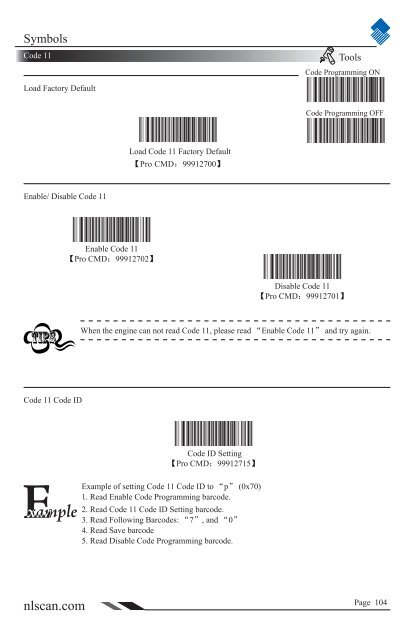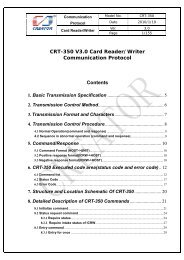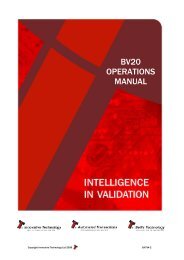NLS-HR100 Series Hand-held 1D Barcode Scanner User ... - Sensis
NLS-HR100 Series Hand-held 1D Barcode Scanner User ... - Sensis
NLS-HR100 Series Hand-held 1D Barcode Scanner User ... - Sensis
You also want an ePaper? Increase the reach of your titles
YUMPU automatically turns print PDFs into web optimized ePapers that Google loves.
SymbolsCode 11ToolsCode Programming ONLoad Factory DefaultCode Programming OFFLoad Code 11 Factory Default【Pro CMD:99912700】Enable/ Disable Code 11Enable Code 11【Pro CMD:99912702】Disable Code 11【Pro CMD:99912701】When the engine can not read Code 11, please read “Enable Code 11” and try again.Code 11 Code IDCode ID Setting【Pro CMD:99912715】Example of setting Code 11 Code ID to “p” (0x70)1. Read Enable Code Programming barcode.2. Read Code 11 Code ID Setting barcode.3. Read Following <strong>Barcode</strong>s: “7”, and “0”4. Read Save barcode5. Read Disable Code Programming barcode.nlscan.comPage 104