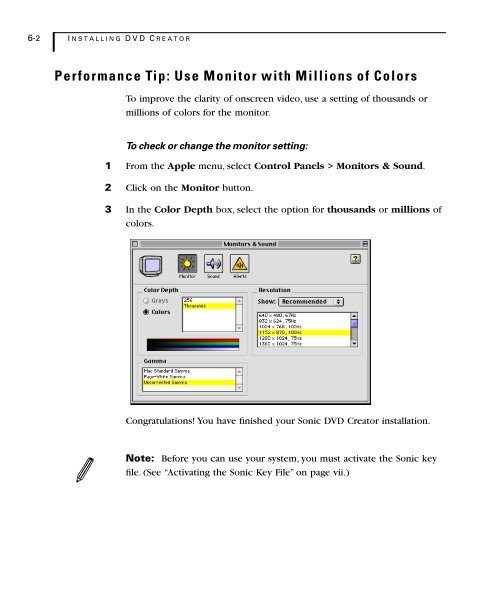Welcome to Sonic DVD Creator - Audio Intervisual Design, Inc.
Welcome to Sonic DVD Creator - Audio Intervisual Design, Inc.
Welcome to Sonic DVD Creator - Audio Intervisual Design, Inc.
- No tags were found...
You also want an ePaper? Increase the reach of your titles
YUMPU automatically turns print PDFs into web optimized ePapers that Google loves.
6-2 I NSTALLING <strong>DVD</strong> CREATORPerformance Tip: Use Moni<strong>to</strong>r with Millions of ColorsTo improve the clarity of onscreen video, use a setting of thousands ormillions of colors for the moni<strong>to</strong>r.To check or change the moni<strong>to</strong>r setting:1 From the Apple menu, select Control Panels > Moni<strong>to</strong>rs & Sound.2 Click on the Moni<strong>to</strong>r but<strong>to</strong>n.3 In the Color Depth box, select the option for thousands or millions ofcolors.Congratulations! You have finished your <strong>Sonic</strong> <strong>DVD</strong> Crea<strong>to</strong>r installation.Note: Before you can use your system, you must activate the <strong>Sonic</strong> keyfile. (See “Activating the <strong>Sonic</strong> Key File” on page vii.)