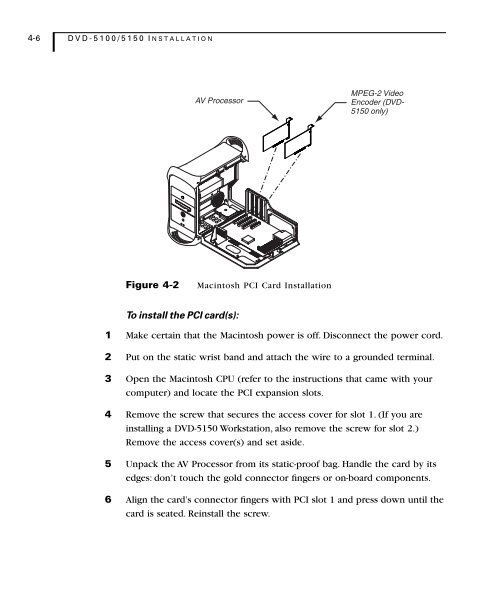Welcome to Sonic DVD Creator - Audio Intervisual Design, Inc.
Welcome to Sonic DVD Creator - Audio Intervisual Design, Inc.
Welcome to Sonic DVD Creator - Audio Intervisual Design, Inc.
- No tags were found...
You also want an ePaper? Increase the reach of your titles
YUMPU automatically turns print PDFs into web optimized ePapers that Google loves.
4-6 <strong>DVD</strong>-5100/5150 INSTALLATIONAV ProcessorMPEG-2 VideoEncoder (<strong>DVD</strong>-5150 only)Figure 4-2Macin<strong>to</strong>sh PCI Card InstallationTo install the PCI card(s):1 Make certain that the Macin<strong>to</strong>sh power is off. Disconnect the power cord.2 Put on the static wrist band and attach the wire <strong>to</strong> a grounded terminal.3 Open the Macin<strong>to</strong>sh CPU (refer <strong>to</strong> the instructions that came with yourcomputer) and locate the PCI expansion slots.4 Remove the screw that secures the access cover for slot 1. (If you areinstalling a <strong>DVD</strong>-5150 Workstation, also remove the screw for slot 2.)Remove the access cover(s) and set aside.5 Unpack the AV Processor from its static-proof bag. Handle the card by itsedges: don’t <strong>to</strong>uch the gold connec<strong>to</strong>r fingers or on-board components.6 Align the card’s connec<strong>to</strong>r fingers with PCI slot 1 and press down until thecard is seated. Reinstall the screw.