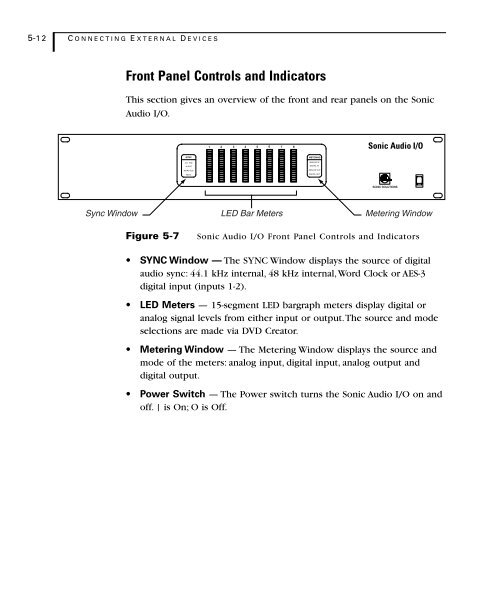Welcome to Sonic DVD Creator - Audio Intervisual Design, Inc.
Welcome to Sonic DVD Creator - Audio Intervisual Design, Inc.
Welcome to Sonic DVD Creator - Audio Intervisual Design, Inc.
- No tags were found...
You also want an ePaper? Increase the reach of your titles
YUMPU automatically turns print PDFs into web optimized ePapers that Google loves.
5-12 CONNECTING E XTERNAL D EVICESFront Panel Controls and Indica<strong>to</strong>rsThis section gives an overview of the front and rear panels on the <strong>Sonic</strong><strong>Audio</strong> I/O.1 2 3 4 5 6 7 8<strong>Sonic</strong> <strong>Audio</strong> I/OSYNC44.1 KHZ46 KHZWORD CLKAES-3METERINGANALOG INDIGITAL INANALOG OUTDIGITAL OUTSONIC SOLUTIONSSync Window LED Bar Meters Metering WindowFigure 5-7<strong>Sonic</strong> <strong>Audio</strong> I/O Front Panel Controls and Indica<strong>to</strong>rs• SYNC Window — The SYNC Window displays the source of digitalaudio sync: 44.1 kHz internal, 48 kHz internal, Word Clock or AES-3digital input (inputs 1-2).• LED Meters — 15-segment LED bargraph meters display digital oranalog signal levels from either input or output. The source and modeselections are made via <strong>DVD</strong> Crea<strong>to</strong>r.• Metering Window — The Metering Window displays the source andmode of the meters: analog input, digital input, analog output anddigital output.• Power Switch — The Power switch turns the <strong>Sonic</strong> <strong>Audio</strong> I/O on andoff. | is On; O is Off.