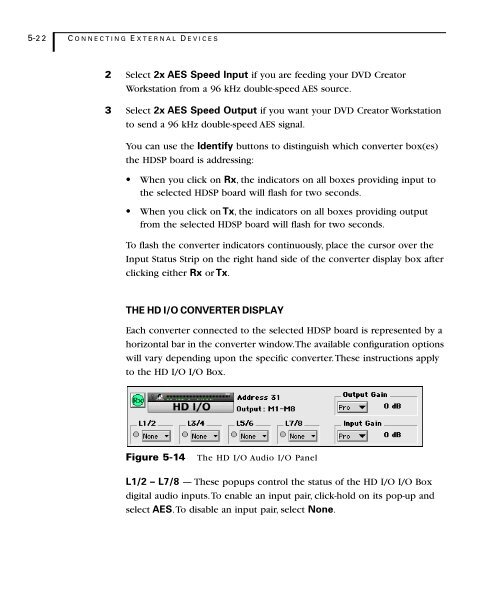Welcome to Sonic DVD Creator - Audio Intervisual Design, Inc.
Welcome to Sonic DVD Creator - Audio Intervisual Design, Inc.
Welcome to Sonic DVD Creator - Audio Intervisual Design, Inc.
- No tags were found...
Create successful ePaper yourself
Turn your PDF publications into a flip-book with our unique Google optimized e-Paper software.
5-22 CONNECTING E XTERNAL D EVICES2 Select 2x AES Speed Input if you are feeding your <strong>DVD</strong> Crea<strong>to</strong>rWorkstation from a 96 kHz double-speed AES source.3 Select 2x AES Speed Output if you want your <strong>DVD</strong> Crea<strong>to</strong>r Workstation<strong>to</strong> send a 96 kHz double-speed AES signal.You can use the Identify but<strong>to</strong>ns <strong>to</strong> distinguish which converter box(es)the HDSP board is addressing:• When you click on Rx, the indica<strong>to</strong>rs on all boxes providing input <strong>to</strong>the selected HDSP board will flash for two seconds.• When you click on Tx, the indica<strong>to</strong>rs on all boxes providing outputfrom the selected HDSP board will flash for two seconds.To flash the converter indica<strong>to</strong>rs continuously, place the cursor over theInput Status Strip on the right hand side of the converter display box afterclicking either Rx or Tx.THE HD I/O CONVERTER DISPLAYEach converter connected <strong>to</strong> the selected HDSP board is represented by ahorizontal bar in the converter window. The available configuration optionswill vary depending upon the specific converter. These instructions apply<strong>to</strong> the HD I/O I/O Box.Figure 5-14The HD I/O <strong>Audio</strong> I/O PanelL1/2 – L7/8 — These popups control the status of the HD I/O I/O Boxdigital audio inputs. To enable an input pair, click-hold on its pop-up andselect AES. To disable an input pair, select None.