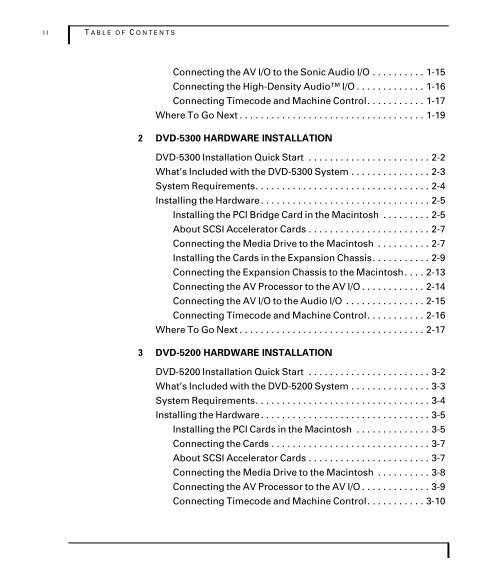Welcome to Sonic DVD Creator - Audio Intervisual Design, Inc.
Welcome to Sonic DVD Creator - Audio Intervisual Design, Inc.
Welcome to Sonic DVD Creator - Audio Intervisual Design, Inc.
- No tags were found...
Create successful ePaper yourself
Turn your PDF publications into a flip-book with our unique Google optimized e-Paper software.
IIT ABLE OF C ONTENTSConnecting the AV I/O <strong>to</strong> the <strong>Sonic</strong> <strong>Audio</strong> I/O . . . . . . . . . . 1-15Connecting the High-Density <strong>Audio</strong> I/O . . . . . . . . . . . . . 1-16Connecting Timecode and Machine Control. . . . . . . . . . . 1-17Where To Go Next . . . . . . . . . . . . . . . . . . . . . . . . . . . . . . . . . . . 1-192 <strong>DVD</strong>-5300 HARDWARE INSTALLATION<strong>DVD</strong>-5300 Installation Quick Start . . . . . . . . . . . . . . . . . . . . . . . 2-2What’s <strong>Inc</strong>luded with the <strong>DVD</strong>-5300 System . . . . . . . . . . . . . . . 2-3System Requirements. . . . . . . . . . . . . . . . . . . . . . . . . . . . . . . . . 2-4Installing the Hardware. . . . . . . . . . . . . . . . . . . . . . . . . . . . . . . . 2-5Installing the PCI Bridge Card in the Macin<strong>to</strong>sh . . . . . . . . . 2-5About SCSI Accelera<strong>to</strong>r Cards . . . . . . . . . . . . . . . . . . . . . . . 2-7Connecting the Media Drive <strong>to</strong> the Macin<strong>to</strong>sh . . . . . . . . . . 2-7Installing the Cards in the Expansion Chassis. . . . . . . . . . . 2-9Connecting the Expansion Chassis <strong>to</strong> the Macin<strong>to</strong>sh. . . . 2-13Connecting the AV Processor <strong>to</strong> the AV I/O . . . . . . . . . . . . 2-14Connecting the AV I/O <strong>to</strong> the <strong>Audio</strong> I/O . . . . . . . . . . . . . . . 2-15Connecting Timecode and Machine Control. . . . . . . . . . . 2-16Where To Go Next . . . . . . . . . . . . . . . . . . . . . . . . . . . . . . . . . . . 2-173 <strong>DVD</strong>-5200 HARDWARE INSTALLATION<strong>DVD</strong>-5200 Installation Quick Start . . . . . . . . . . . . . . . . . . . . . . . 3-2What’s <strong>Inc</strong>luded with the <strong>DVD</strong>-5200 System . . . . . . . . . . . . . . . 3-3System Requirements. . . . . . . . . . . . . . . . . . . . . . . . . . . . . . . . . 3-4Installing the Hardware. . . . . . . . . . . . . . . . . . . . . . . . . . . . . . . . 3-5Installing the PCI Cards in the Macin<strong>to</strong>sh . . . . . . . . . . . . . . 3-5Connecting the Cards . . . . . . . . . . . . . . . . . . . . . . . . . . . . . . 3-7About SCSI Accelera<strong>to</strong>r Cards . . . . . . . . . . . . . . . . . . . . . . . 3-7Connecting the Media Drive <strong>to</strong> the Macin<strong>to</strong>sh . . . . . . . . . . 3-8Connecting the AV Processor <strong>to</strong> the AV I/O . . . . . . . . . . . . . 3-9Connecting Timecode and Machine Control. . . . . . . . . . . 3-10