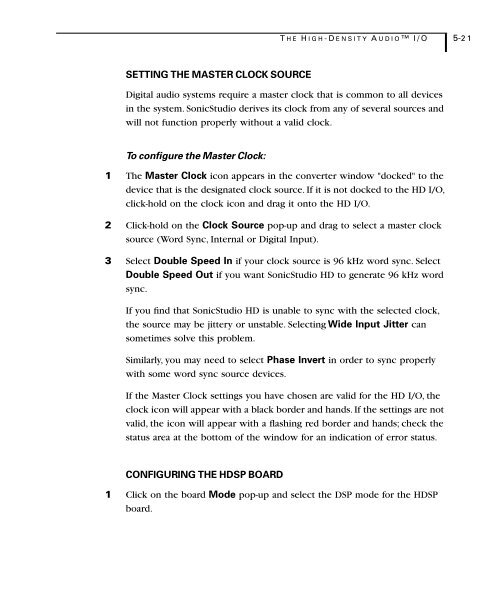Welcome to Sonic DVD Creator - Audio Intervisual Design, Inc.
Welcome to Sonic DVD Creator - Audio Intervisual Design, Inc.
Welcome to Sonic DVD Creator - Audio Intervisual Design, Inc.
- No tags were found...
Create successful ePaper yourself
Turn your PDF publications into a flip-book with our unique Google optimized e-Paper software.
T HE H IGH-DENSITY A UDIO I/O 5-21SETTING THE MASTER CLOCK SOURCEDigital audio systems require a master clock that is common <strong>to</strong> all devicesin the system. <strong>Sonic</strong>Studio derives its clock from any of several sources andwill not function properly without a valid clock.To configure the Master Clock:1 The Master Clock icon appears in the converter window "docked" <strong>to</strong> thedevice that is the designated clock source. If it is not docked <strong>to</strong> the HD I/O,click-hold on the clock icon and drag it on<strong>to</strong> the HD I/O.2 Click-hold on the Clock Source pop-up and drag <strong>to</strong> select a master clocksource (Word Sync, Internal or Digital Input).3 Select Double Speed In if your clock source is 96 kHz word sync. SelectDouble Speed Out if you want <strong>Sonic</strong>Studio HD <strong>to</strong> generate 96 kHz wordsync.If you find that <strong>Sonic</strong>Studio HD is unable <strong>to</strong> sync with the selected clock,the source may be jittery or unstable. Selecting Wide Input Jitter cansometimes solve this problem.Similarly, you may need <strong>to</strong> select Phase Invert in order <strong>to</strong> sync properlywith some word sync source devices.If the Master Clock settings you have chosen are valid for the HD I/O, theclock icon will appear with a black border and hands. If the settings are notvalid, the icon will appear with a flashing red border and hands; check thestatus area at the bot<strong>to</strong>m of the window for an indication of error status.CONFIGURING THE HDSP BOARD1 Click on the board Mode pop-up and select the DSP mode for the HDSPboard.