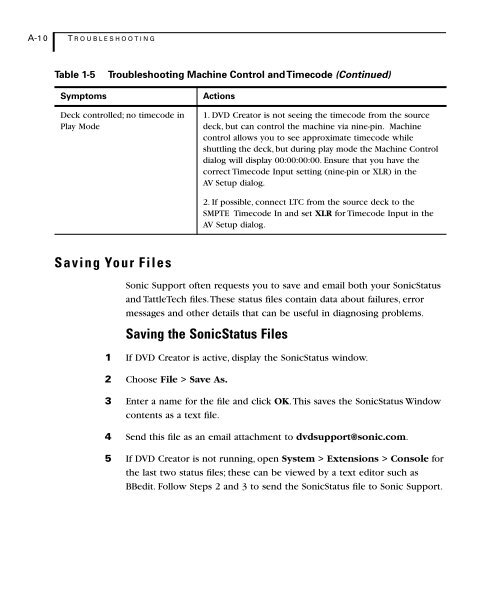Welcome to Sonic DVD Creator - Audio Intervisual Design, Inc.
Welcome to Sonic DVD Creator - Audio Intervisual Design, Inc.
Welcome to Sonic DVD Creator - Audio Intervisual Design, Inc.
- No tags were found...
You also want an ePaper? Increase the reach of your titles
YUMPU automatically turns print PDFs into web optimized ePapers that Google loves.
A-10 TROUBLESHOOTINGTable 1-5Symp<strong>to</strong>msTroubleshooting Machine Control and Timecode (Continued)ActionsDeck controlled; no timecode inPlay Mode1. <strong>DVD</strong> Crea<strong>to</strong>r is not seeing the timecode from the sourcedeck, but can control the machine via nine-pin. Machinecontrol allows you <strong>to</strong> see approximate timecode whileshuttling the deck, but during play mode the Machine Controldialog will display 00:00:00:00. Ensure that you have thecorrect Timecode Input setting (nine-pin or XLR) in theAV Setup dialog.2. If possible, connect LTC from the source deck <strong>to</strong> theSMPTE Timecode In and set XLR for Timecode Input in theAV Setup dialog.Saving Your Files<strong>Sonic</strong> Support often requests you <strong>to</strong> save and email both your <strong>Sonic</strong>Statusand TattleTech files. These status files contain data about failures, errormessages and other details that can be useful in diagnosing problems.Saving the <strong>Sonic</strong>Status Files1 If <strong>DVD</strong> Crea<strong>to</strong>r is active, display the <strong>Sonic</strong>Status window.2 Choose File > Save As.3 Enter a name for the file and click OK. This saves the <strong>Sonic</strong>Status Windowcontents as a text file.4 Send this file as an email attachment <strong>to</strong> dvdsupport@sonic.com.5 If <strong>DVD</strong> Crea<strong>to</strong>r is not running, open System > Extensions > Console forthe last two status files; these can be viewed by a text edi<strong>to</strong>r such asBBedit. Follow Steps 2 and 3 <strong>to</strong> send the <strong>Sonic</strong>Status file <strong>to</strong> <strong>Sonic</strong> Support.