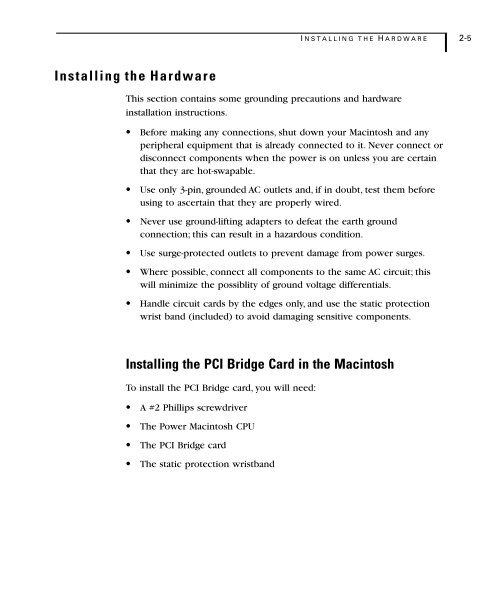Welcome to Sonic DVD Creator - Audio Intervisual Design, Inc.
Welcome to Sonic DVD Creator - Audio Intervisual Design, Inc.
Welcome to Sonic DVD Creator - Audio Intervisual Design, Inc.
- No tags were found...
Create successful ePaper yourself
Turn your PDF publications into a flip-book with our unique Google optimized e-Paper software.
I NSTALLING T HE H ARDWARE 2-5Installing the HardwareThis section contains some grounding precautions and hardwareinstallation instructions.• Before making any connections, shut down your Macin<strong>to</strong>sh and anyperipheral equipment that is already connected <strong>to</strong> it. Never connect ordisconnect components when the power is on unless you are certainthat they are hot-swapable.• Use only 3-pin, grounded AC outlets and, if in doubt, test them beforeusing <strong>to</strong> ascertain that they are properly wired.• Never use ground-lifting adapters <strong>to</strong> defeat the earth groundconnection; this can result in a hazardous condition.• Use surge-protected outlets <strong>to</strong> prevent damage from power surges.• Where possible, connect all components <strong>to</strong> the same AC circuit; thiswill minimize the possiblity of ground voltage differentials.• Handle circuit cards by the edges only, and use the static protectionwrist band (included) <strong>to</strong> avoid damaging sensitive components.Installing the PCI Bridge Card in the Macin<strong>to</strong>shTo install the PCI Bridge card, you will need:• A #2 Phillips screwdriver• The Power Macin<strong>to</strong>sh CPU• The PCI Bridge card• The static protection wristband