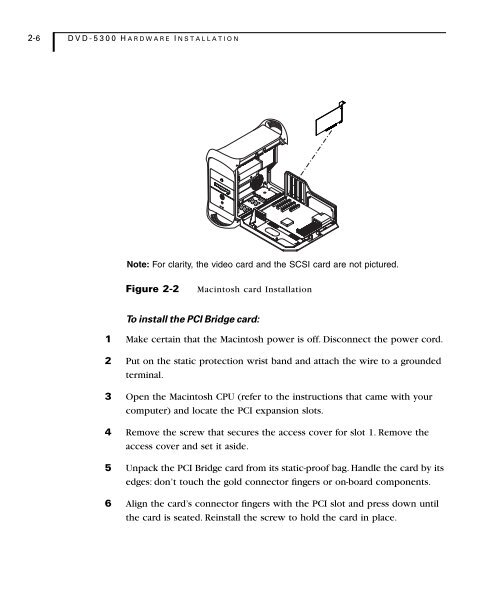Welcome to Sonic DVD Creator - Audio Intervisual Design, Inc.
Welcome to Sonic DVD Creator - Audio Intervisual Design, Inc.
Welcome to Sonic DVD Creator - Audio Intervisual Design, Inc.
- No tags were found...
You also want an ePaper? Increase the reach of your titles
YUMPU automatically turns print PDFs into web optimized ePapers that Google loves.
2-6 <strong>DVD</strong>-5300 HARDWARE I NSTALLATIONNote: For clarity, the video card and the SCSI card are not pictured.Figure 2-2Macin<strong>to</strong>sh card InstallationTo install the PCI Bridge card:1 Make certain that the Macin<strong>to</strong>sh power is off. Disconnect the power cord.2 Put on the static protection wrist band and attach the wire <strong>to</strong> a groundedterminal.3 Open the Macin<strong>to</strong>sh CPU (refer <strong>to</strong> the instructions that came with yourcomputer) and locate the PCI expansion slots.4 Remove the screw that secures the access cover for slot 1. Remove theaccess cover and set it aside.5 Unpack the PCI Bridge card from its static-proof bag. Handle the card by itsedges: don’t <strong>to</strong>uch the gold connec<strong>to</strong>r fingers or on-board components.6 Align the card’s connec<strong>to</strong>r fingers with the PCI slot and press down untilthe card is seated. Reinstall the screw <strong>to</strong> hold the card in place.