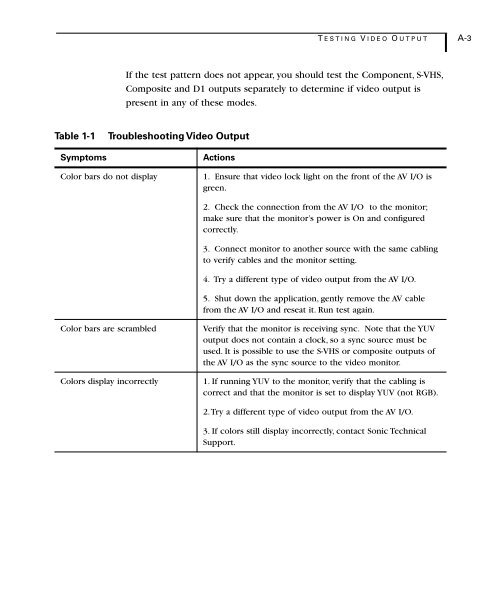Welcome to Sonic DVD Creator - Audio Intervisual Design, Inc.
Welcome to Sonic DVD Creator - Audio Intervisual Design, Inc.
Welcome to Sonic DVD Creator - Audio Intervisual Design, Inc.
- No tags were found...
You also want an ePaper? Increase the reach of your titles
YUMPU automatically turns print PDFs into web optimized ePapers that Google loves.
T ESTING V IDEO O UTPUT A-3If the test pattern does not appear, you should test the Component, S-VHS,Composite and D1 outputs separately <strong>to</strong> determine if video output ispresent in any of these modes.Table 1-1Symp<strong>to</strong>msTroubleshooting Video OutputActionsColor bars do not display1. Ensure that video lock light on the front of the AV I/O isgreen.2. Check the connection from the AV I/O <strong>to</strong> the moni<strong>to</strong>r;make sure that the moni<strong>to</strong>r’s power is On and configuredcorrectly.3. Connect moni<strong>to</strong>r <strong>to</strong> another source with the same cabling<strong>to</strong> verify cables and the moni<strong>to</strong>r setting.4. Try a different type of video output from the AV I/O.5. Shut down the application, gently remove the AV cablefrom the AV I/O and reseat it. Run test again.Color bars are scrambledColors display incorrectlyVerify that the moni<strong>to</strong>r is receiving sync. Note that the YUVoutput does not contain a clock, so a sync source must beused. It is possible <strong>to</strong> use the S-VHS or composite outputs ofthe AV I/O as the sync source <strong>to</strong> the video moni<strong>to</strong>r.1. If running YUV <strong>to</strong> the moni<strong>to</strong>r, verify that the cabling iscorrect and that the moni<strong>to</strong>r is set <strong>to</strong> display YUV (not RGB).2. Try a different type of video output from the AV I/O.3. If colors still display incorrectly, contact <strong>Sonic</strong> TechnicalSupport.