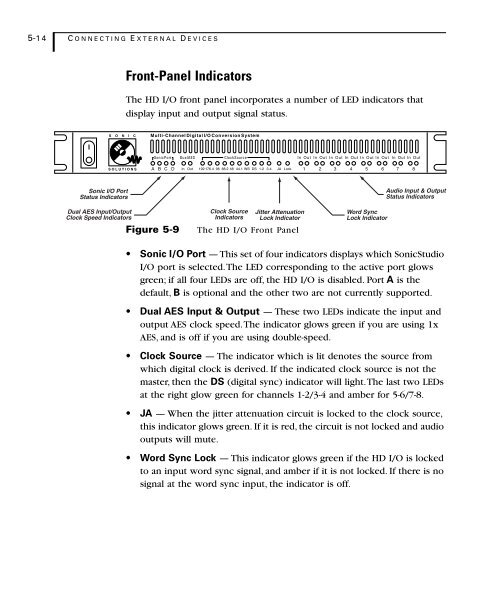Welcome to Sonic DVD Creator - Audio Intervisual Design, Inc.
Welcome to Sonic DVD Creator - Audio Intervisual Design, Inc.
Welcome to Sonic DVD Creator - Audio Intervisual Design, Inc.
- No tags were found...
You also want an ePaper? Increase the reach of your titles
YUMPU automatically turns print PDFs into web optimized ePapers that Google loves.
5-14 CONNECTING E XTERNAL D EVICESFront-Panel Indica<strong>to</strong>rsThe HD I/O front panel incorporates a number of LED indica<strong>to</strong>rs thatdisplay input and output signal status.S O N I CMulti-Channel Digital I/O Conversion System<strong>Sonic</strong> PortDual AESClock SourceIn Out In Out In Out In Out In Out In Out In Out In OutIn Out 192 176.4 96 88.2 48 44.1 WS DS 1-2 3-4 JA LockSOLUTIONS A B C D 1 2 3 4 5 6 7 8<strong>Sonic</strong> I/O PortStatus Indica<strong>to</strong>rsDual AES Input/OutputClock Speed Indica<strong>to</strong>rsFigure 5-9Clock SourceIndica<strong>to</strong>rsJitter AttenuationLock Indica<strong>to</strong>rThe HD I/O Front PanelWord SyncLock Indica<strong>to</strong>r<strong>Audio</strong> Input & OutputStatus Indica<strong>to</strong>rs• <strong>Sonic</strong> I/O Port — This set of four indica<strong>to</strong>rs displays which <strong>Sonic</strong>StudioI/O port is selected. The LED corresponding <strong>to</strong> the active port glowsgreen; if all four LEDs are off, the HD I/O is disabled. Port A is thedefault, B is optional and the other two are not currently supported.• Dual AES Input & Output — These two LEDs indicate the input andoutput AES clock speed. The indica<strong>to</strong>r glows green if you are using 1xAES, and is off if you are using double-speed.• Clock Source — The indica<strong>to</strong>r which is lit denotes the source fromwhich digital clock is derived. If the indicated clock source is not themaster, then the DS (digital sync) indica<strong>to</strong>r will light. The last two LEDsat the right glow green for channels 1-2/3-4 and amber for 5-6/7-8.• JA — When the jitter attenuation circuit is locked <strong>to</strong> the clock source,this indica<strong>to</strong>r glows green. If it is red, the circuit is not locked and audiooutputs will mute.• Word Sync Lock — This indica<strong>to</strong>r glows green if the HD I/O is locked<strong>to</strong> an input word sync signal, and amber if it is not locked. If there is nosignal at the word sync input, the indica<strong>to</strong>r is off.