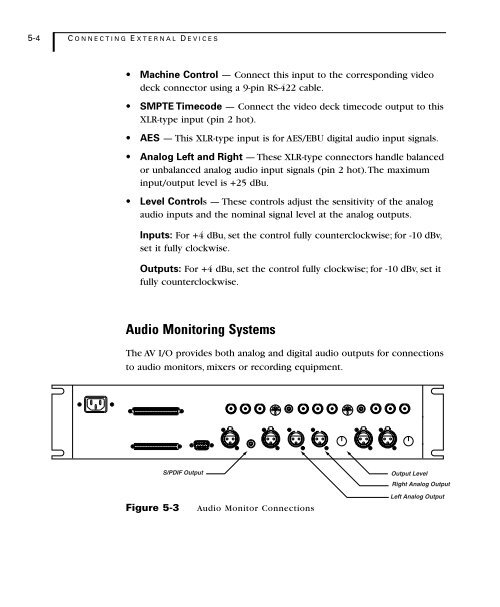Welcome to Sonic DVD Creator - Audio Intervisual Design, Inc.
Welcome to Sonic DVD Creator - Audio Intervisual Design, Inc.
Welcome to Sonic DVD Creator - Audio Intervisual Design, Inc.
- No tags were found...
Create successful ePaper yourself
Turn your PDF publications into a flip-book with our unique Google optimized e-Paper software.
5-4 C ONNECTING E XTERNAL D EVICES• Machine Control — Connect this input <strong>to</strong> the corresponding videodeck connec<strong>to</strong>r using a 9-pin RS-422 cable.• SMPTE Timecode — Connect the video deck timecode output <strong>to</strong> thisXLR-type input (pin 2 hot).• AES — This XLR-type input is for AES/EBU digital audio input signals.• Analog Left and Right — These XLR-type connec<strong>to</strong>rs handle balancedor unbalanced analog audio input signals (pin 2 hot). The maximuminput/output level is +25 dBu.• Level Controls — These controls adjust the sensitivity of the analogaudio inputs and the nominal signal level at the analog outputs.Inputs: For +4 dBu, set the control fully counterclockwise; for -10 dBv,set it fully clockwise.Outputs: For +4 dBu, set the control fully clockwise; for -10 dBv, set itfully counterclockwise.<strong>Audio</strong> Moni<strong>to</strong>ring SystemsThe AV I/O provides both analog and digital audio outputs for connections<strong>to</strong> audio moni<strong>to</strong>rs, mixers or recording equipment.S/PDIF OutputOutput LevelRight Analog OutputFigure 5-3<strong>Audio</strong> Moni<strong>to</strong>r ConnectionsLeft Analog Output