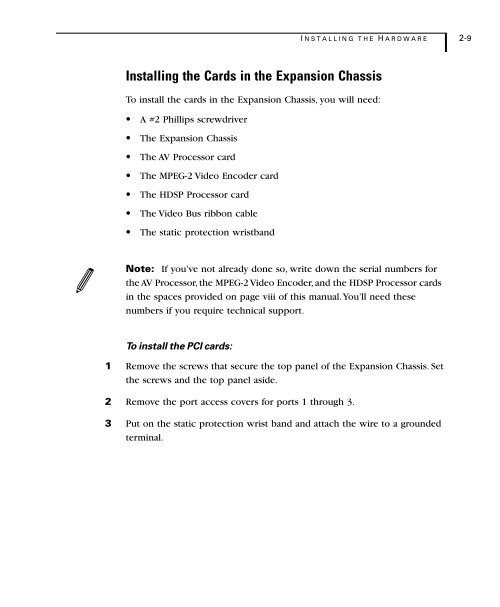Welcome to Sonic DVD Creator - Audio Intervisual Design, Inc.
Welcome to Sonic DVD Creator - Audio Intervisual Design, Inc.
Welcome to Sonic DVD Creator - Audio Intervisual Design, Inc.
- No tags were found...
Create successful ePaper yourself
Turn your PDF publications into a flip-book with our unique Google optimized e-Paper software.
I NSTALLING T HE H ARDWARE 2-9Installing the Cards in the Expansion ChassisTo install the cards in the Expansion Chassis, you will need:• A #2 Phillips screwdriver• The Expansion Chassis• The AV Processor card• The MPEG-2 Video Encoder card• The HDSP Processor card• The Video Bus ribbon cable• The static protection wristbandNote: If you’ve not already done so, write down the serial numbers forthe AV Processor, the MPEG-2 Video Encoder, and the HDSP Processor cardsin the spaces provided on page viii of this manual. You’ll need thesenumbers if you require technical support.To install the PCI cards:1 Remove the screws that secure the <strong>to</strong>p panel of the Expansion Chassis. Setthe screws and the <strong>to</strong>p panel aside.2 Remove the port access covers for ports 1 through 3.3 Put on the static protection wrist band and attach the wire <strong>to</strong> a groundedterminal.