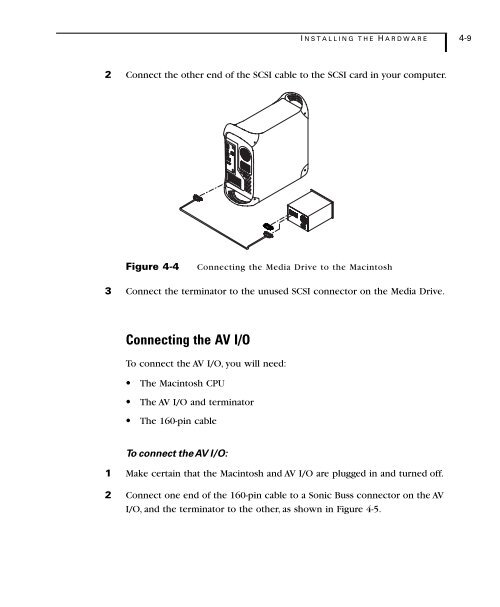Welcome to Sonic DVD Creator - Audio Intervisual Design, Inc.
Welcome to Sonic DVD Creator - Audio Intervisual Design, Inc.
Welcome to Sonic DVD Creator - Audio Intervisual Design, Inc.
- No tags were found...
You also want an ePaper? Increase the reach of your titles
YUMPU automatically turns print PDFs into web optimized ePapers that Google loves.
I NSTALLING T HE H ARDWARE 4-92 Connect the other end of the SCSI cable <strong>to</strong> the SCSI card in your computer.Figure 4-4Connecting the Media Drive <strong>to</strong> the Macin<strong>to</strong>sh3 Connect the termina<strong>to</strong>r <strong>to</strong> the unused SCSI connec<strong>to</strong>r on the Media Drive.Connecting the AV I/OTo connect the AV I/O, you will need:• The Macin<strong>to</strong>sh CPU• The AV I/O and termina<strong>to</strong>r• The 160-pin cableTo connect the AV I/O:1 Make certain that the Macin<strong>to</strong>sh and AV I/O are plugged in and turned off.2 Connect one end of the 160-pin cable <strong>to</strong> a <strong>Sonic</strong> Buss connec<strong>to</strong>r on the AVI/O, and the termina<strong>to</strong>r <strong>to</strong> the other, as shown in Figure 4-5.